Get free access to InVideo Premium features with InVideo Premium Cookies. Learn about their benefits, uses and tips to edit videos securely and fast.
Introduction
Ready to create amazing videos but limited by tools? With InVideo Premium Cookies you can access all premium features for free. These are a game changer for anyone who wants to remove watermarks, access exclusive templates or high quality exports. In this guide we’ll go into what InVideo Premium Cookies are, how they work and why they’re so popular among video creators.
What are InVideo Premium Cookies?
InVideo Premium Cookies are browser stored files that contain session information from an InVideo premium account. When you import these cookies into your browser they give you temporary access to all premium features without having to log in.
Think of cookies as a digital key that opens the door to premium resources. With these cookies you’re not limited to basic tools—you can access everything InVideo has to offer.
Why use InVideo Premium Cookies?
Let’s be honest—subscriptions can be expensive. That’s where InVideo Premium Cookies come in. Here’s why they’re worth it:
- Cost Savings: Get premium features without the cost.
- Enhanced Video Quality: HD exports and watermark free videos.
- Exclusive Templates: Access to pro templates not available in free version.
How do InVideo Premium Cookies work?
These cookies work by fooling your browser into thinking you’re a premium user. Here’s the process:
- A premium account user’s session data is saved as cookies.
- These cookies are exported and shared.
- You import the cookies into your browser and you get access to the premium account.
It’s as simple as copy and paste but there’s a bit of finesse involved to get it right.
InVideo Premium Cookies Benefits
- No Watermarks Get rid of watermarks in your professional videos.
- Premium Templates Access to a huge library of premium templates for marketing, vlogging or personal projects.
- High Quality Exports Export in HD or 4K without limits.
Step-by-Step Guide: How to Use InVideo Premium Cookies
Ready to use InVideo premium cookies? Here’s a step-by-step guide to help you along the way:
Using InVideo Premium Cookies may seem complicated, but here’s a simplified version of the steps people typically follow:
Step # 1: Find a reliable source
Search online for a reputable website that shares InVideo Premium Cookies. Visit wootwp.com/InVideo-premium-cookies and find the premium InVideo website’s cookies.
Step # 2: Install Extension.
Go to the extension tab in your browser, Search for “Cookies Editor” and Click the “Add to Chrome” button.
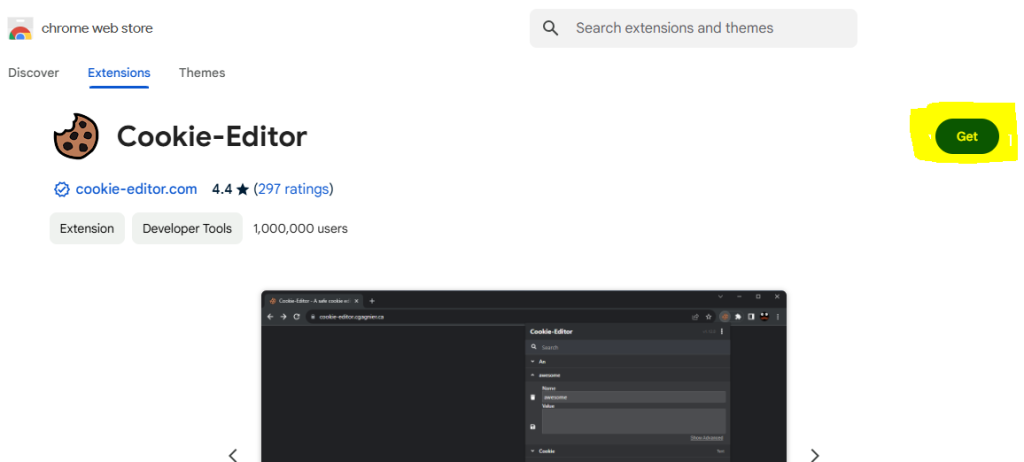
For Chrome: Cookies Editor Extension
For Edge Browser: Cookies Editor Extension
NOTE: For Edge Browser click on the GET button to install in your browser

Step # 3: Get Cookies.
Visit wootwp.com/InVideo-premium-cookies and find the premium InVideo website’s cookies. Download and Copy the cookies from the specific premium account link you want.
| Name | Link |
|---|---|
| Update | A few hours ago |
| Website | invideo.io |
| Link # 1 | Download Link# 1 |
| Link # 2 | Download Link# 2 |
| Link # 3 | Download Link# 3 |
| Link # 4 | Download Link# 4 |
Step # 4: Visit The InVideo Website.
Visit the invideo.io home page and follow the next step, which is much needed!

Step # 5: Import Cookies.
- Click on the Extension button in the browser toolbar section and click on the Cookies Editor extension.

- Press the delete button to clear the existing cookies.

- Click on the import button.
- Paste the copied cookies text into the cookies editor text section. Make sure to replace any existing cookies with the new ones.

Step # 6: Enjoy a Premium InVideo Account.

Easy, right? Just make sure you follow all the safety steps I mentioned earlier!
Common Mistakes to Avoid
- Using Old Cookies: Make sure cookies are fresh and valid.
- Not Clearing Browser Cache: Clear cookies before importing new ones to avoid conflicts.
- Downloading from Untrusted Sources: Stick to reputable sites to avoid malware.
Alternatives to InVideo Premium Cookies
If you don’t want to use cookies here are some alternatives:
- InVideo Free Trial: Sign up for a trial to try premium features legally.
- Discounted Subscriptions: Look for promotions or student discounts.
- Open-Source Software: Use free video editors like DaVinci Resolve or HitFilm Express.
Features Exclusive to InVideo Premium
| Feature | Free Version | Premium Version |
|---|---|---|
| Templates | Limited | Unlimited |
| Export Quality | Standard | HD/4K |
| Watermarks | Present | None |
How to Get InVideo Premium Cookies
Finding cookies is key. Here’s how:
- Reddit Forums: Look for communities sharing updated and verified cookies.
- Tech Blogs: Follow blogs that post tested cookies.
- YouTube Channels: Watch tutorials from reputable creators.
Can InVideo Premium Cookies Expire?
Yes, cookies can expire. This happens when:
- Account owner logs out.
- Cookie session times out.
- InVideo updates their platform and invalidates old cookies.

Is Using InVideo Premium Cookies Safe?
Using cookies is safe as long as you follow these:
- Download from Trusted Sources: Don’t click random links.
- Use Antivirus Software: Protect your system from malware.
- Don’t Share Personal Info: Don’t use cookies that ask for login credentials.
Ethical Considerations of Using Premium Cookies
While it’s tempting to use InVideo Premium Cookies, remember they bypass InVideo’s subscription model and the developers don’t get paid. If you like the platform, consider upgrading to a premium plan—it’s fair to support them.
Q&A: InVideo Premium Cookies
What are InVideo Premium Cookies?
InVideo Premium Cookies are browser cookies that store your InVideo premium account login details. When you import them into your browser, you get access to InVideo premium features like unlimited templates, watermark free exports and advanced editing tools.
Are InVideo Premium Cookies safe?
Using cookies is safe as long as you get them from trusted and verified sources. But downloading cookies from unknown sources can expose you to malware or phishing attacks. Always make sure your browser and antivirus is updated.
Are InVideo Premium Cookies legal to use?
Using premium cookies is a bit of a grey area. It’s not illegal but it does breach InVideo’s terms of service. Use at your own risk.
Can I use InVideo Premium Cookies on my mobile?
Yes, you can use premium cookies on mobile but the process is slightly different. You need a compatible mobile browser and a cookie editor extension or app. Follow the same import steps as you would on desktop browser.
Why do InVideo Premium Cookies stop working?
Cookies can stop working for several reasons:
The account owner might have logged out, invalidating the cookie. The cookie file may have expired. InVideo might have updated their system, requiring fresh cookies.
Update your cookies regularly from trusted sources.
Where can I find InVideo Premium Cookies?
Trusted sources are on Reddit, YouTube tutorials or tech blogs. Always check reviews and comments before downloading.
How do I use InVideo Premium Cookies?
Install a cookie management extension like EditThisCookie in your browser. Get valid premium cookies from a trusted source. Import the cookies into your browser using the extension. Refresh the InVideo website and the premium features should be unlocked.
Can I create my own InVideo Premium Cookies?
No, you can’t create premium cookies unless you have a premium account. Cookies are basically a saved state of login details from a specific account.
How often do premium cookies need to be updated?
Premium cookies need to be updated weekly or when the original account owner logs out. Check for fresh cookies if the ones you’re using stop working.
Are there any alternatives to InVideo Premium Cookies?
Use InVideo’s free trial or limited free version. Get discounted premium plans like student pricing. Try free video editing software like OpenShot or DaVinci Resolve.
Conclusion
InVideo Premium Cookies are a way to get premium features without the price, with tools like HD exports, exclusive templates and watermark free videos. They’re perfect for creators who want to boost their projects and save money. But always remember safety first download cookies from trusted sources and consider the ethics. If you find InVideo’s tools useful, upgrading to a premium subscription is a great way to support the creators and get uninterrupted access. So whether you’re just starting or refining your skills, these cookies will help you level up your video editing.
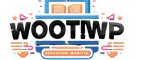




![Grammarly Premium Cookies Free 100% Working [Daily Update] 10 grammarly-premium-cookies](https://wootwp.com/wp-content/uploads/2024/09/grammarly-premium-cookies-1.png)
![Netflix Premium Cookies Free - Daily Update [100% Working] 11 NETFLIX-PREMIUM-COOKIES](https://wootwp.com/wp-content/uploads/2024/09/NETFLIX-PREMIUM-COOKIES-1.png)
Ed Orn
November 24, 2024Your blog is a true hidden gem on the internet. Your thoughtful analysis and engaging writing style set you apart from the crowd. Keep up the excellent work!