Are you tired of seeing those premium courses on Udemy but don’t want to break the bank? What if I told you there’s a secret way to access those premium features without spending a dime? Sounds too good to be true, right? Well, let me introduce you to Udemy Premium Cookies. In this guide, we’ll dive deep into how Udemy premium cookies work, how to use them, and their benefits, while covering everything you need to know to master this handy trick.
In the era of online learning, Udemy has established itself as a leading platform offering a wide range of courses across various domains. From coding to cooking, Udemy provides both free and premium content for learners of all levels. However, not everyone can afford Udemy’s premium courses, leading to the rise of Udemy Premium cookies as a workaround for free access. But what are these cookies, and how do they work? Let’s delve into this phenomenon and explore whether using Udemy Premium cookies is worth the risks involved.
What Are Udemy Premium Cookies?
Udemy Premium cookies are browser cookies that store the session data of a logged-in Udemy Premium account. These cookies can be exported and shared with others, who can then import them into their browsers to gain access to premium courses without needing the original account’s login credentials. It’s like having a free ticket to a premium learning experience—if only it were that simple.
How Do Udemy Premium Cookies Work?
When you log into your Udemy Premium account, your browser saves a cookie that contains session data. This cookie is essentially a digital key that grants access to your account. When someone shares this cookie, others can import it into their browser, giving them access to the premium account without having to log in. It’s akin to borrowing someone’s library card and accessing the full range of books without getting your membership.
Benefits of Using Udemy Premium Cookies
- Free Access to Premium Content: The most attractive benefit is, of course, free access to Udemy’s premium courses without having to pay for each individual course.
- Access to a Wide Range of Courses: Udemy Premium cookies can unlock access to courses that cover a wide array of topics, from technical skills to personal development.
- Immediate Availability: Once you have the cookies and import them into your browser, you can access premium courses instantly.
- Learning Without Financial Burden: For those who cannot afford Udemy’s pricing, these cookies provide an opportunity to learn and gain new skills without the financial strain.
How to Use Udemy Premium Cookies Into Your Browser
Using Udemy premium cookies may seem complicated, but here’s a simplified version of the steps people typically follow:
Step # 1: Find a reliable source
Search online for a reputable website that shares Udemy premium cookies. Visit wootwp.com/Udemy-premium-cookies/ and find the premium Udemy website’s cookies.
Step # 2: Install Extension.
Go to the extension tab in your browser and Search for “Cookies Editor” and Click on the “Add to Chrome” button.
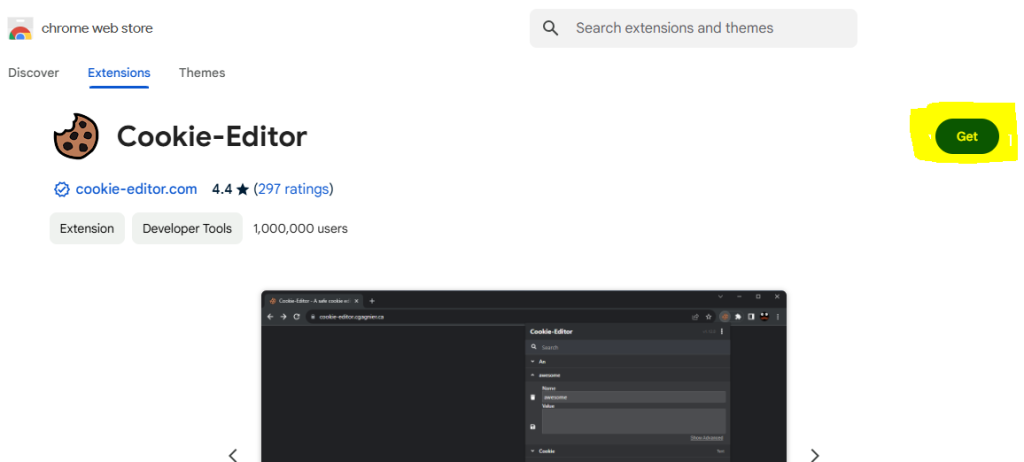
For Chrome: Cookies Editor Extension
For Edge Browser: Cookies Editor Extension
NOTE: For Edge Browser click on the GET button to install in your browser

Step # 3: Get Cookies.
Visit wootwp.com/Udemy-premium-cookies/ and find the premium Udemy website’s cookies. Download and Copy the cookies from the specific premium account link you want.
| Name | Link |
|---|---|
| Update | Few Hours ago |
| Website | Udemy.com |
| Link # 1 | Download Link# 1 |
| Link # 2 | Download Link# 2 |
| Link # 3 | Download Link# 3 |
| Link # 4 | Download Link# 4 |
Step # 3: Visit The Udemy Website.
Visit the Udemy.com home page and follow the next step much needed!.
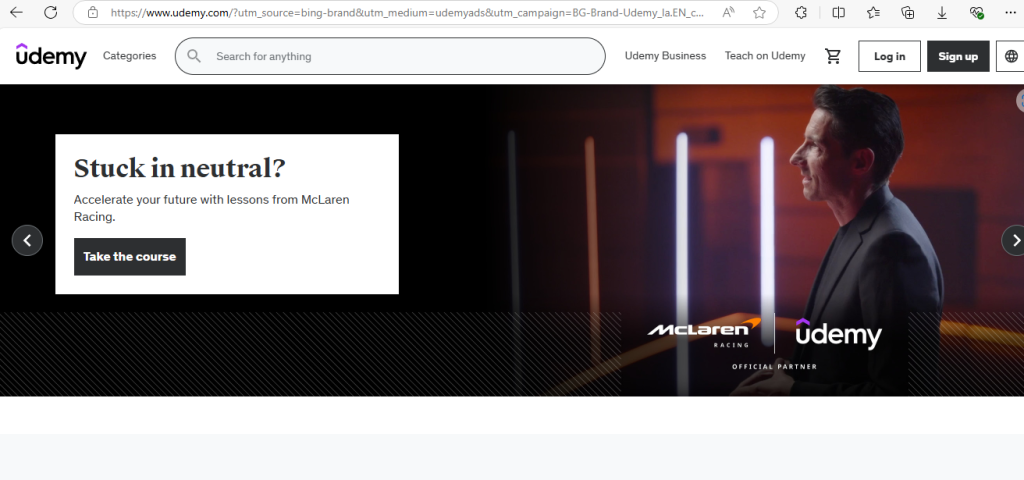
Step # 4: Import Cookies.
- Click on the Extension button in the browser toolbar section and click on the Cookies Editor extension.

- Press the delete button to clear the existing cookies.

- Click on the import Import button.
- Paste the copied cookies text into the cookies editor text section. Make sure to replace any existing cookies with the new ones.

Step # 5: Enjoy Premium Udemy Account.
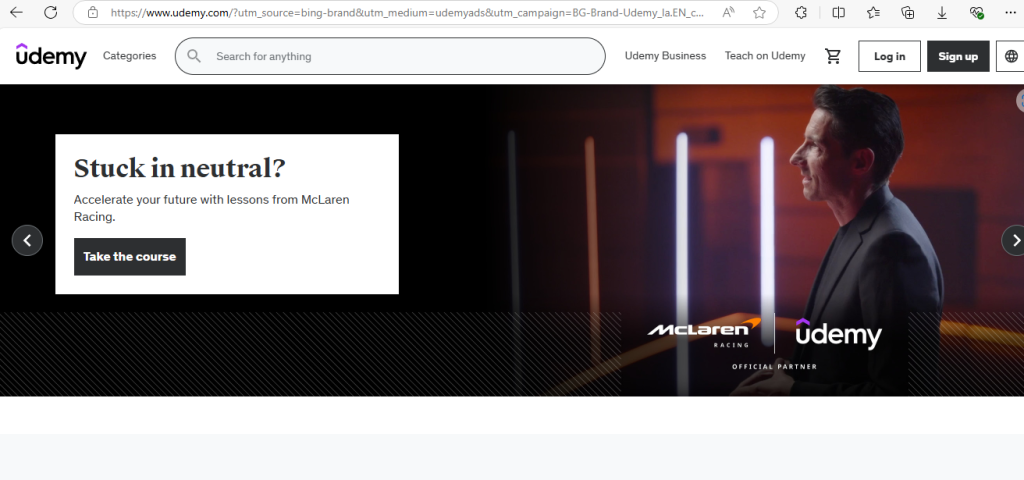
While these steps may sound easy, it’s important to understand the potential risks involved in this process, as covered earlier.
Best Tools for Managing Cookies
Managing cookies can get tricky. Here are some of the best tools you can use:
- EditThisCookie: This is the go-to extension for importing and exporting cookies.
- Cookie-Editor: A Chrome extension that lets you easily modify and manage your cookies.
- Cookies Manager+: Available on Firefox, it gives you full control over cookies.
These tools will make handling Udemy premium cookies a breeze!
Top Alternatives to Udemy Premium Cookies
If Udemy premium cookies aren’t for you, here are some alternatives:
- Udemy Sales: Udemy frequently offers massive discounts on premium courses. Be patient, and you might snag a $200 course for just $10.
- Skillshare: Offers similar content with a free trial.
- Coursera: You can audit courses for free, and only pay if you want a certificate.
The Risks of Using Udemy Premium Cookies
While the idea of using Udemy Premium cookies might sound enticing, it comes with several significant risks:
- Violation of Terms of Service: Using cookies to access Udemy Premium content without paying is a clear violation of Udemy’s terms of service, which can lead to legal consequences.
- Privacy and Security Concerns: By using someone else’s session data, you expose yourself to privacy and security risks, including potential tracking of your activity.
- Account Suspension: Udemy actively monitors suspicious activity, and the use of cookies can lead to the suspension or permanent banning of the original account.
- Risk of Malware: Many websites that offer these cookies are often untrustworthy and can expose you to malware, spyware, or other cyber threats.
Where to Find Udemy Premium Cookies?
Udemy Premium cookies can sometimes be found on certain websites, forums, or social media groups. However, these sources are often unreliable and come with significant risks. Many of these sites operate in a legal gray area and may require you to complete dubious tasks, surveys, or downloads to get the cookies, which can be risky for your computer and personal data.

How to Use Udemy Premium Cookies Safely?
If you still decide to use Udemy Premium cookies, here are some tips to minimize risks:
- Use a VPN: A VPN can help mask your IP address and location, making it harder for Udemy to detect your activity.
- Use Incognito Mode: Always use incognito or private browsing mode when importing cookies to avoid conflicts with any existing Udemy accounts.
- Clear Cookies Regularly: If your session expires, clear your browser cookies before importing new ones to avoid detection.
- Avoid Shady Websites: Stick to reputable forums or groups if you choose to find Udemy Premium cookies online. Be wary of sites that ask you to download software or complete surveys.
What Happens If Udemy Detects You’re Using Cookies?
Udemy actively monitors accounts for unusual activity. If Udemy detects that an account is being accessed from multiple locations simultaneously or other suspicious behavior, they may:
- Suspend the Account: The original account could be suspended temporarily while Udemy investigates the activity.
- Ban the Account: In some cases, Udemy may permanently ban the account, especially if it has been flagged multiple times.
- Pursue Legal Action: Udemy has the right to pursue legal action against those who access their services unlawfully.
Alternatives to Udemy Premium Cookies
If the risks associated with Udemy Premium cookies seem too high, consider these legal alternatives:
- Free Courses: Udemy offers a wide range of free courses on various topics. While they might not cover every niche, they provide valuable learning without any cost.
- Udemy Sales: Udemy frequently offers discounts and sales on its courses, sometimes reducing prices to as low as $10-$15 per course.
- Free Trials: Look out for free trial periods or promotional offers that can provide temporary access to premium courses.
- Udemy Subscription: Udemy now offers subscription plans like “Udemy for Business,” which can be a cost-effective way to access a larger pool of courses.
Are Udemy Premium Cookies Safe?
In short, no. Udemy Premium cookies come with several security risks. Websites that offer these cookies often have malicious intentions, such as infecting your computer with malware or stealing your personal information. Additionally, using someone else’s session data poses privacy risks and could lead to legal repercussions.
Why Does Udemy Regularly Update Its Security?
Udemy, like many other online platforms, regularly updates its security measures to prevent unauthorized access. This includes monitoring for unusual account activity, logging IP addresses, and implementing stricter login procedures. This is why Udemy Premium cookies often have a short lifespan—they get blocked when Udemy detects any irregularities.
Is There a Legal Way to Access Udemy Premium for Free?
While there is no official method to access Udemy Premium for free permanently, there are some legitimate ways to enjoy premium content without breaking the bank:
- Special Promotions: Watch for special promotions or giveaways that offer free access to certain courses.
- Scholarships: Some educational institutions partner with Udemy to provide free or discounted access to students.
- Referral Programs: Occasionally, Udemy may offer free courses or discounts through referral programs.
Is Using Udemy Premium Cookies Worth the Risk?
While Udemy Premium cookies may provide a shortcut to access paid content, they come with serious risks. The potential legal issues, privacy concerns, and security threats make it a questionable choice. If you’re genuinely interested in learning, it’s worth investing in legitimate access to Udemy courses, whether through discounts, sales, or subscriptions.
How to Spot Fake Udemy Premium Cookies
If you come across Udemy Premium cookies that seem too good to be true, they probably are. Here are some signs of fake cookies:
- Overcomplicated Processes: If the website asks you to download software or complete numerous tasks, it’s likely a scam.
- Unusual Websites: Cookies offered on unknown or suspicious websites are often fake and can expose you to malware.
- Requires Personal Information: If you’re asked to provide personal information, it’s a red flag.
Conclusion
Udemy Premium cookies offer a tantalizing shortcut to premium courses without the financial burden, but they come with significant legal, security, and ethical risks. While they may grant temporary access to Udemy’s extensive library of premium content, the potential consequences far outweigh the benefits. Consider legitimate alternatives like free courses, sales, and subscription models to access quality learning content safely and responsibly.
At the end of the day, Udemy premium cookies can offer incredible value, allowing you to access high-quality courses for free. However, they come with risks, such as violating Udemy’s terms and facing potential account suspension. If you’re looking to explore endless learning opportunities on a budget, premium cookies might be your best bet — just proceed with caution!
Frequently Asked Questions (FAQs) About Udemy Premium Cookies
Are Udemy Premium Cookies Safe?
While they can be safe, it depends on the source. Always download cookies from trusted websites and use a VPN.
How Long Do Udemy Premium Cookies Last?
Udemy premium cookies can last anywhere from a few hours to a few weeks. They expire based on activity or the site’s updates.
Can I Get Banned for Using Udemy Premium Cookies?
Yes, using Udemy premium cookies violates Udemy’s terms of service, and you could get banned if caught.
Can I Use Udemy Premium Cookies on My Mobile?
Yes, you can import Udemy premium cookies on mobile devices, but it requires more technical steps.
How Often Should I Update My Udemy Premium Cookies?
It’s recommended to update your cookies weekly to ensure they don’t expire or stop working.
Is It Legal to Use Udemy Premium Cookies?
Technically, no. Using premium cookies is against Udemy’s terms and conditions, so use them at your own risk.
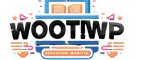

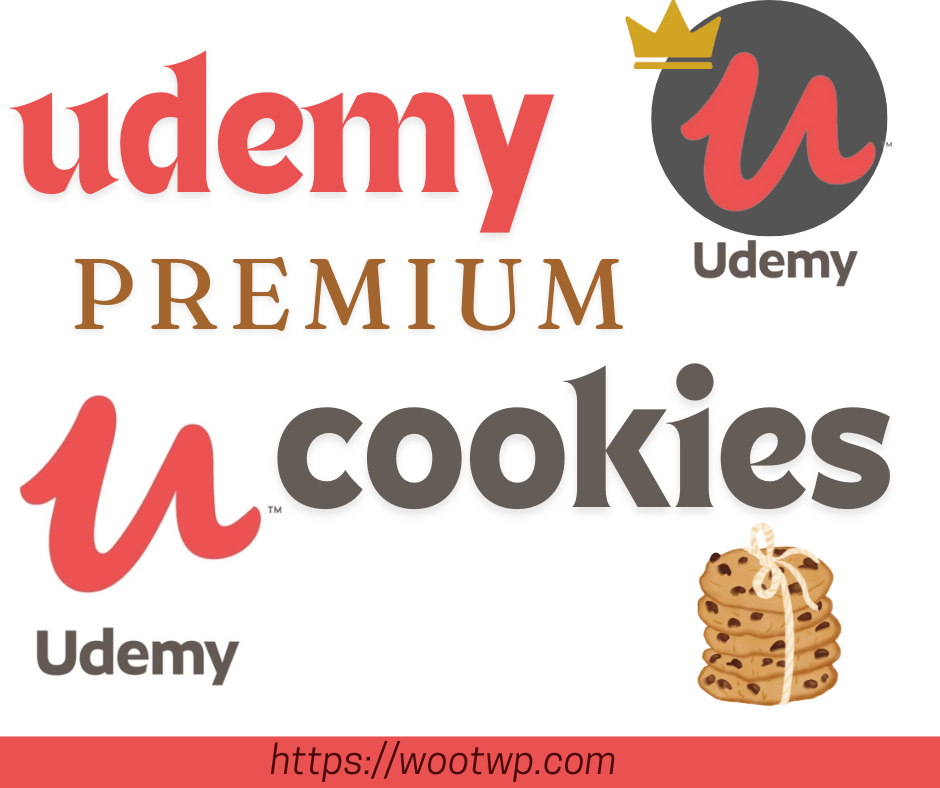





![Grammarly Premium Cookies Free 100% Working [Daily Update] 13 grammarly-premium-cookies](https://wootwp.com/wp-content/uploads/2024/09/grammarly-premium-cookies-1.png)
![Netflix Premium Cookies Free - Daily Update [100% Working] 14 NETFLIX-PREMIUM-COOKIES](https://wootwp.com/wp-content/uploads/2024/09/NETFLIX-PREMIUM-COOKIES-1.png)