In the realm of SEO, Moz Pro is a powerful tool, offering profound insights, keyword research, and website audits to elevate your search rankings. Despite its premium nature, many are in search of ways to obtain free access. One popular method that has surfaced is through Moz Pro cookies—browser cookies that claim to unlock free access to Moz Pro’s premium features.
Are Moz Pro cookies truly effective, or are they simply a shortcut with significant drawbacks? In this comprehensive guide, we’ll thoroughly explore the nature of these cookies, their functionality, and whether it’s advisable to utilize them.
What Are Moz Pro Cookies?
Moz Pro cookies are browser cookies that are shared among users to access the premium features of Moz Pro without needing to log in with a username and password each time. In essence, they store session data from a user who already has an active Moz Pro subscription.
By importing these cookies into your browser, you essentially bypass the login process, which allows you to access all the premium features, such as keyword tracking, backlink analysis, and advanced reporting. However, before you rush to download these cookies, it’s important to understand that this method of access raises several red flags in terms of legality, security, and ethics.
How Do Moz Pro Cookies Work?
Browser cookies store small pieces of information, such as session data, to help websites remember your preferences and keep you logged in. When you log into Moz Pro, your browser stores a cookie that contains session data. This cookie essentially serves as a marker that indicates, “This user is logged into Moz Pro.”
Moz Pro cookies use a system that enables users to import another person’s session data into their browser. When you import these cookies, your browser will think you are already logged in, allowing you to access the premium tools as if you have a paid subscription.

Risks of Using Moz Pro Cookies
Please be aware of the following risks associated with using Moz Pro cookies:
- Account Suspension or Banning: Moz closely monitors user activity and can detect unusual login patterns or suspicious behavior. Using cookies to bypass logins could lead to the suspension or banning of your account.
- Security Risks: Downloading and importing cookies from unknown sources poses a significant security risk. These cookies can be modified to include malware, viruses, or other forms of malicious software.
- Ethical Concerns: Using someone else’s account without their permission raises questions about fair use and respect for others’ data.
- Legal Consequences: Depending on where you live, unauthorized access to digital services could lead to legal trouble, including fines or even criminal charges.
How to Use Moz Pro Cookies on Your Browser
Using Moz premium cookies may seem complicated, but here’s a simplified version of the steps people typically follow:
Step # 1: Find a reliable source
Search online for a reputable website that shares Moz Pro cookies. Visit wootwp.com/moz-pro-cookies-free/ and find the premium Moz website’s cookies.
Step # 2: Install Extension.
Go to the extension tab in your browser, Search for “Cookies Editor” and Click the “Add to Chrome” button.
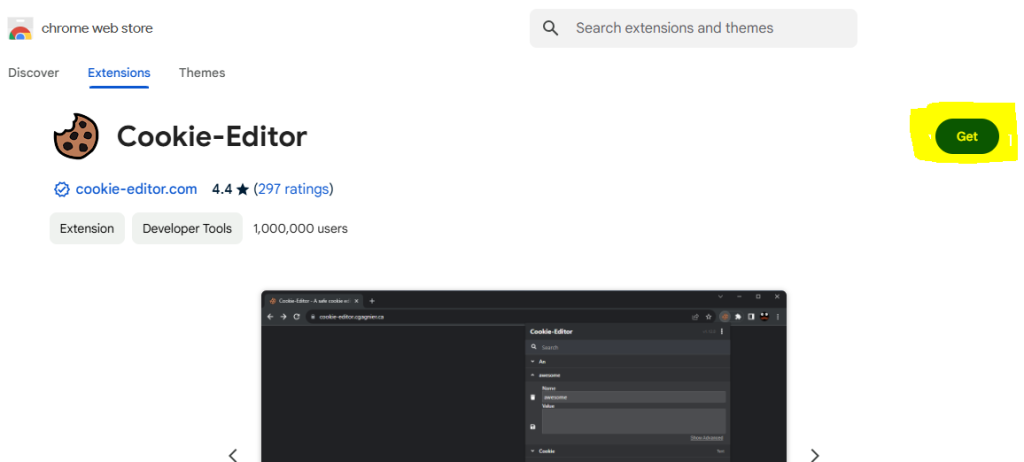
For Chrome: Cookies Editor Extension
For Edge Browser: Cookies Editor Extension
NOTE: For Edge Browser click on the GET button to install in your browser

Step # 3: Get Cookies.
Visit wootwp.com/moz-pro-cookies-free/ and find the premium Moz website’s cookies. Download and Copy the cookies from the specific premium account link you want.
| Name | Link |
|---|---|
| Update | A few hours ago |
| Website | Moz.com |
| Link # 1 | Download Link# 1 |
| Link # 2 | Download Link# 2 |
| Link # 3 | Download Link# 3 |
| Link # 4 | Download Link# 4 |
Step # 3: Visit The Moz Website.
Visit the MoZ.com home page and follow the next step, which is much needed!
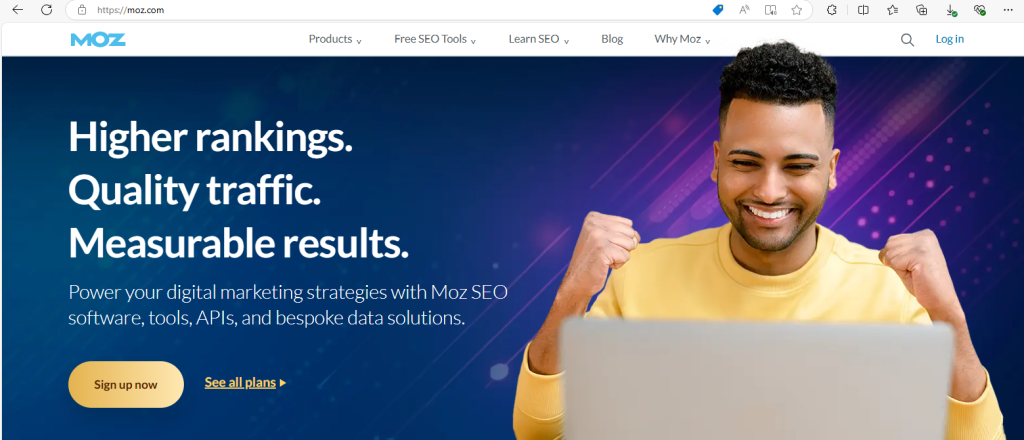
Step # 4: Import Cookies.
- Click on the Extension button in the browser toolbar section and click on the Cookies Editor extension.

- Press the delete button to clear the existing cookies.

- Click on the import Import button.
- Paste the copied cookies text into the cookies editor text section. Make sure to replace any existing cookies with the new ones.

Step # 5: Enjoy Premium Moz Account.
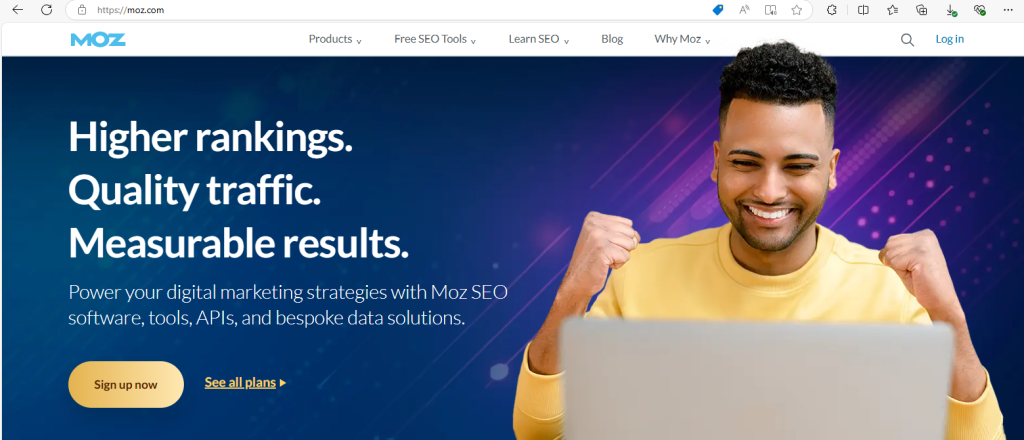
While these steps may sound easy, it’s important to understand the potential risks involved in this process, as covered earlier.
Moz Free vs Moz Pro
Moz offers free SEO tools, but the Pro version provides more advanced features, such as in-depth keyword analysis, rank tracking, and custom reports. While Moz Pro cookies may seem like a shortcut, their risks far outweigh the potential benefits.
If you’re serious about SEO, investing in a legitimate Moz Pro subscription is better, or taking advantage of their free trials and discounts.
Will Using Moz Pro Cookies Suspend My Account?
Yes, using Moz Pro cookies can result in account suspension or even permanent banning. Moz takes unauthorized access seriously, and violating their terms can lead to the loss of your account privileges.
Conclusion:
In conclusion, while Moz Pro cookies might seem like an easy way to access premium features for free, they come with significant risks. From potential malware infections to account suspensions and legal consequences, using these cookies is a gamble that isn’t worth the potential benefits.
Instead of resorting to risky and illegal methods, consider exploring Moz’s free tools, signing up for a free trial, or looking for discount codes. By doing so, you’ll stay safe and secure while still getting access to the SEO tools you need.
FAQ’s About Moz Premium Cookies
What are Moz Pro Cookies?
Moz Pro cookies are browser cookies that contain session data from a Moz Pro account, allowing unauthorized access to premium features without logging in.
Are Moz Pro Cookies Legal?
No, using Moz Pro cookies is illegal and violates Moz’s Terms of Service. It can result in account suspension, banning, or legal action.
How Do I Use Moz Pro Cookies?
You can import these cookies into your browser using a cookie editor extension, but this practice is not recommended due to legal and security risks.
Can Moz Detect Premium Cookies?
Yes, Moz can detect unusual login activity and may suspend accounts that show signs of unauthorized access.
Are There Safer Alternatives to Moz Pro Cookies?
Yes, you can access Moz Pro through free trials, discounts, or by using Moz’s free SEO tools.
What Happens If I Get Caught Using Moz Pro Cookies?
If caught using Moz Pro cookies, your account may be suspended or permanently banned, and you could face legal consequences.
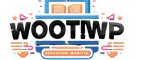

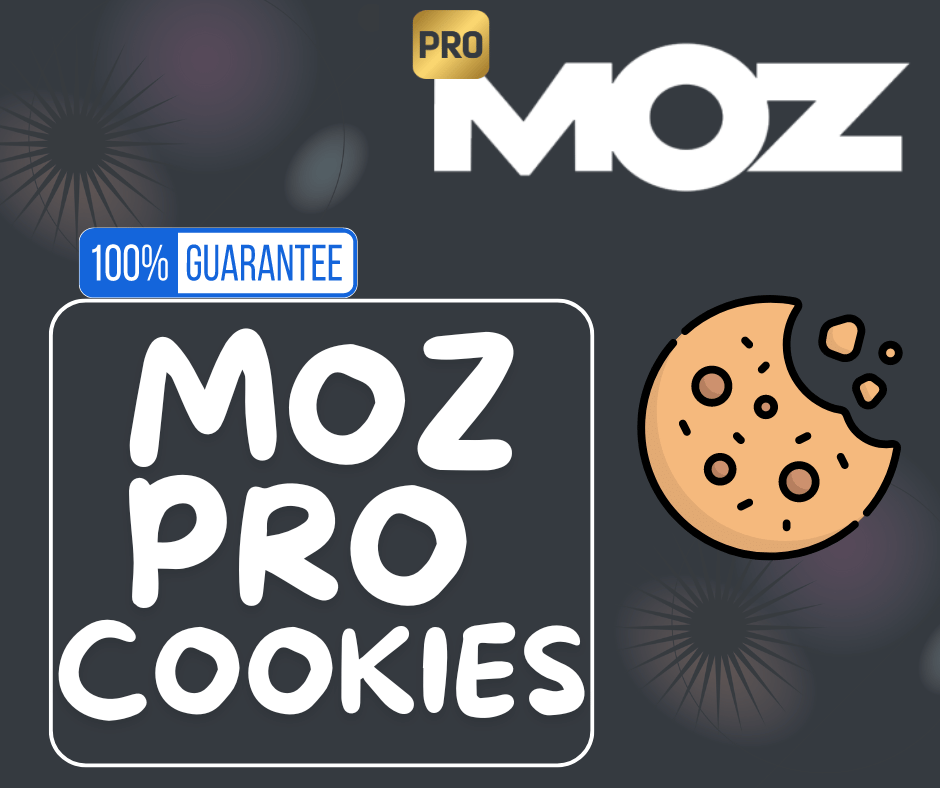


![Grammarly Premium Cookies Free 100% Working [Daily Update] 10 grammarly-premium-cookies](https://wootwp.com/wp-content/uploads/2024/09/grammarly-premium-cookies-1.png)
![Netflix Premium Cookies Free - Daily Update [100% Working] 11 NETFLIX-PREMIUM-COOKIES](https://wootwp.com/wp-content/uploads/2024/09/NETFLIX-PREMIUM-COOKIES-1.png)