With online learning on the rise, Coursera is the go to place for anyone looking to learn something new, gain a new skill, or even get a degree. While Coursera has plenty of free courses, the more advanced and specialized content is behind a paywall—unless you have Coursera Premium Cookies.
Now if you’ve been searching for a way around this paywall, you may have come across the term Coursera Premium Cookies. Sounds cool right? But what are these cookies? Can they give you free access to premium courses? And most importantly are they safe or even legal?
Let’s get into it! In this article, we’ll explore the world of Coursera Premium Cookies, how they work, the risks, and whether they’re worth it. We’ll also answer some frequently asked questions about these cookies. So sit back and get ready!
What are Coursera Premium Cookies?
Coursera Premium Cookies are browser cookies that store login session data of a user who has already paid for Coursera Premium. When someone shares these cookies with you, you can supposedly access their Coursera account with all the premium features without paying for it yourself.
But wait, how does that even work? Well, your browser uses cookies to remember things like login information so you don’t have to sign in every time. By importing someone else’s Coursera Premium Cookies into your browser, you’re essentially tricking Coursera into thinking you’re that person. Sneaky right?
How do Coursera Premium Cookies work?
It sounds technical but it’s actually pretty simple. Here’s how it goes:
- Step 1: You download a set of Coursera Premium Cookies shared by someone online.
- Step 2: Import those cookies into your browser using a cookie editor extension.
- Step 3: Refresh the Coursera page and voila! You should have access to premium content. Sounds easy right? But don’t get too hyped yet—there’s more to consider before you jump in.
Step-by-Step Guide: How to Use Coursera Premium Cookies
Ready to use Coursera premium cookies? Here’s a step-by-step guide to help you along the way:
Using Coursera Premium Cookies may seem complicated, but here’s a simplified version of the steps people typically follow:
Step # 1: Find a reliable source
Search online for a reputable website that shares Coursera Premium Cookies. Visit wootwp.com/Coursera-premium-cookies and find the premium Coursera website’s cookies.
Step # 2: Install Extension.
Go to the extension tab in your browser, Search for “Cookies Editor” and Click the “Add to Chrome” button.
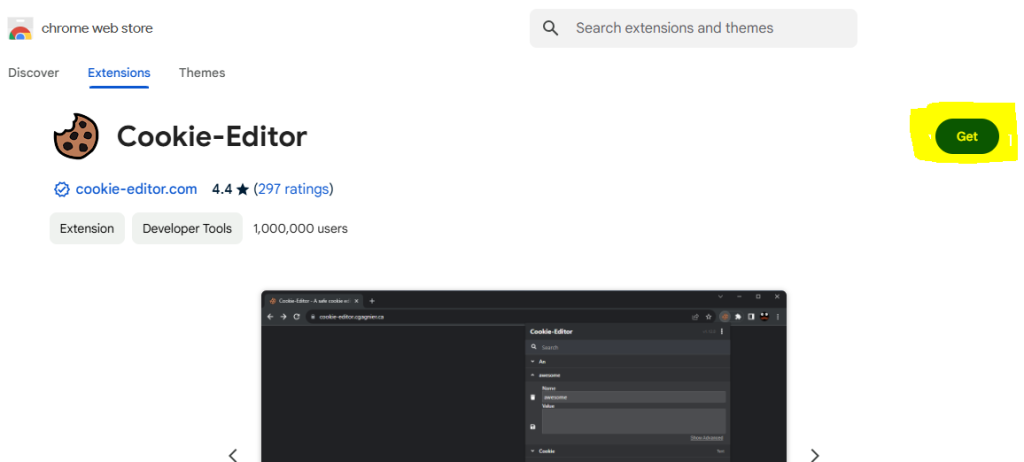
For Chrome: Cookies Editor Extension
For Edge Browser: Cookies Editor Extension
NOTE: For Edge Browser click on the GET button to install in your browser

Step # 3: Get Cookies.
Visit wootwp.com/Coursera-premium-cookies and find the premium Coursera website’s cookies. Download and Copy the cookies from the specific premium account link you want.
| Name | Link |
|---|---|
| Update | A few hours ago |
| Website | www.Coursera.org |
| Link # 1 | Download Link# 1 |
| Link # 2 | Download Link# 2 |
| Link # 3 | Download Link# 3 |
| Link # 4 | Download Link# 4 |
Step # 3: Visit The Coursera Website.
Visit the www.Coursera.org home page and follow the next step, which is much needed!

Step # 4: Import Cookies.
- Click on the Extension button in the browser toolbar section and click on the Cookies Editor extension.

- Press the delete button to clear the existing cookies.

- Click on the import button.
- Paste the copied cookies text into the cookies editor text section. Make sure to replace any existing cookies with the new ones.

Step # 5: Enjoy a Premium Coursera Account.

Easy, right? Just make sure you follow all the safety steps I mentioned earl
Are Coursera Premium Cookies Legal?
Ah, the million dollar question. Are Coursera Premium Cookies legal?
The short answer is no. Sharing or using someone else’s account credentials, including cookies, without their consent is against Coursera’s terms of service. Not only can this get your account banned, but it can also lead to legal consequences, depending on the situation. Plus, there’s always the risk that the cookies you download are malicious or part of a phishing scheme.
Using cookies in this way is like piracy—you’re accessing content you haven’t paid for and that’s a big no no. So while it may seem like a quick fix it’s important to consider the risks before you proceed.
The Risks of Coursera Premium Cookies
If you’re thinking of using Coursera Premium Cookies you need to be aware of the risks. Here’s why it’s probably not worth it:
- Account Suspension: If Coursera detects unusual login activity on an account—like logins from multiple different locations in a short period—they may suspend or ban the account. Not only would you lose access but so would the original account owner.
- Legal Ramifications: As mentioned earlier sharing credentials without permission is illegal in many places. You could get fined or sued especially if you get caught on a larger scale.
- Malware and Phishing: Let’s be real you don’t know who’s sharing these cookies. They could be malware or used to steal your personal info. Many users reported getting phished after using these cookies.
- Unreliable Access: Even if you get everything working there’s no guarantee the cookies will last. Sessions can expire and the original user can change their password or log out and you’ll be left with no access.
How to get Coursera Premium Content
Okay, now that we’ve established that using Coursera Premium Cookies is a bad idea, what are your alternatives? Here are the legit ways to get Coursera Premium content:
- Free Trials: Coursera offers free trials for their premium plans. You can use these to get premium content for a limited time. Just remember to cancel if you don’t want to get charged.
- Financial Aid: Can’t afford the premium subscription? Coursera offers financial aid to those who qualify. Many users have been approved, especially for professional certificate programs.
- Discount Offers: Keep an eye out for special offers or discounts, especially during holidays or big events. Coursera often runs sales on their courses and subscriptions.
- Audit Courses: Did you know you can audit many Coursera courses for free? You won’t get graded assignments or certifications but you’ll still get to learn from the course material.
How to get Coursera Premium without the risk
If you really want to experience everything Coursera Premium has to offer, just pay for the subscription. Yes, it’s a bit of an investment but think of it this way: you’re investing in yourself. The skills and knowledge you gain can pay off tenfold in your career or personal development.

Coursera Premium Features
So what do you get with a Coursera Premium subscription? Here’s a summary:
- Access to Specializations and Professional Certificates Get the skills employers are looking for with industry-recognized certificates.
- Graded Assignments and Exams Get feedback on your progress with graded quizzes, exams, and assignments.
- Unlimited Access With Coursera Premium you can take more than one course at a time without any restrictions.
- Certificates of Completion You’ll get a certificate for every course you complete which you can add to your resume or LinkedIn profile.
Conclusion
While the idea of Coursera Premium through cookies might be tempting, it’s a bad idea that can do more harm than good. From legal issues to malware risks, the cons far outweigh the pros. Instead of using Coursera Premium Cookies, try free trials, financial aid or just pay for the subscription.
Investing in yourself is one of the best things you can do and Coursera’s premium content is worth it. Plus you’ll sleep better at night knowing you’re not breaking any rules or putting your personal data at risk!
If you found this article helpful, don’t forget to check out Coursera’s official page here for more information about their premium services.
FAQs About Coursera Premium Cookies
Can Coursera detect if I use Premium Cookies?
Yes, Coursera can track login activity and may suspend or ban accounts if suspicious behavior is detected.
Are there legal consequences for using Coursera Premium Cookies?
Using someone else’s account or credentials, including cookies, without their permission is illegal and could lead to fines or lawsuits.
Is there a safe way to access premium content on Coursera for free?
Yes, Coursera offers financial aid, free trials, and the option to audit courses for free. These are all legitimate ways to access content without paying.
How long do Coursera Premium Cookies last?
Cookie sessions can expire at any time, especially if the original user logs out or changes their password.
Can I get a virus from downloading Coursera Premium Cookies?
Absolutely. Many of the websites offering these cookies are laced with malware, putting your computer and personal data at risk.
Is Coursera Premium worth the cost?
Yes! Coursera Premium offers access to high-quality content, professional certificates, and career-boosting skills that are well worth the investment.
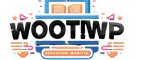

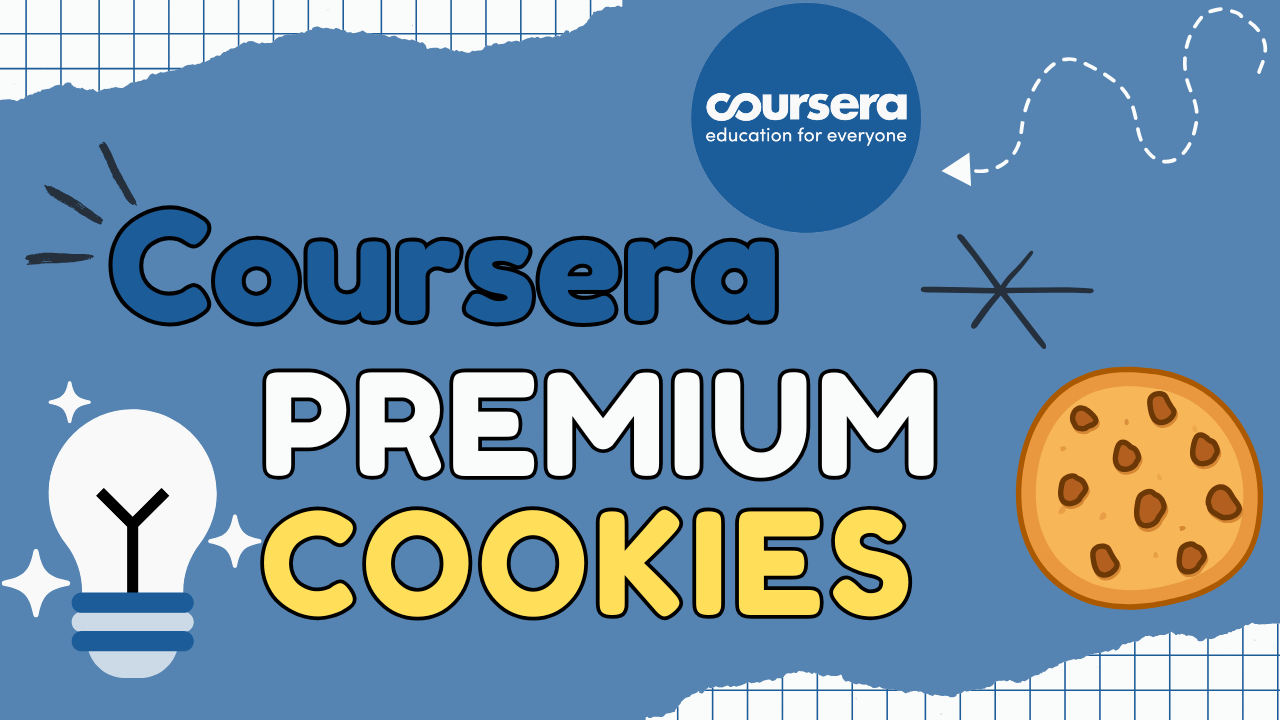


![Grammarly Premium Cookies Free 100% Working [Daily Update] 10 grammarly-premium-cookies](https://wootwp.com/wp-content/uploads/2024/09/grammarly-premium-cookies-1.png)
![Netflix Premium Cookies Free - Daily Update [100% Working] 11 NETFLIX-PREMIUM-COOKIES](https://wootwp.com/wp-content/uploads/2024/09/NETFLIX-PREMIUM-COOKIES-1.png)