LinkedIn is the platform for professionals everywhere but to get the most out of it you have to pay for LinkedIn Premium. While LinkedIn Premium has many benefits, not everyone is willing to pay. That’s where LinkedIn Premium Cookies come in as a way to get premium features without signing up yourself. But are they safe? How do they work? And is it worth it? Let’s get into this and go over everything.
What Are LinkedIn Premium Cookies?
LinkedIn Premium Cookies are browser based cookies that when shared or installed allow users temporary access to someone else’s LinkedIn Premium account without logging in. These cookies essentially “borrow” the session of a Premium user and trick LinkedIn into thinking you have premium access.
How Do LinkedIn Premium Cookies Work?
So how do these cookies really work? Here’s a quick summary:
- Session Transfer: When a LinkedIn Premium user shares their session cookies, they’re sharing their active session.
- Access Without Login: When you load these cookies, your browser becomes that user’s session.
- Limited Duration: This access lasts as long as the session is active or until LinkedIn detects an issue.
Note: Always remember, this isn’t a “safe” or endorsed method by LinkedIn and can be risky.
Why Are People Using LinkedIn Premium Cookies?
LinkedIn Premium Cookies are tempting for those who need premium features but aren’t willing to pay. Here are a few reasons people look for these cookies:
- Networking Power: LinkedIn Premium gives you more visibility so you can connect with more influential people.
- In-Depth Analytics: With Premium you get access to Who’s Viewed Your Profile and other in-depth insights.
- Job Insights and Salary Data: Premium subscribers get access to exclusive job insights that can give you an edge in the job market.
Is It Legal to Use LinkedIn Premium Cookies?
Straight up – no, it’s not legal to use LinkedIn Premium Cookies to get into someone else’s account. Sharing cookies to get unauthorized access breaches LinkedIn’s terms of service. This is worth keeping in mind as LinkedIn monitors and enforces these policies.
Step-by-Step Guide: How to Use LinkedIn Premium Cookies
Ready to use LinkedIn premium cookies? Here’s a step-by-step guide to help you along the way:
Using LinkedIn Premium Cookies may seem complicated, but here’s a simplified version of the steps people typically follow:
Step # 1: Find a reliable source
Search online for a reputable website that shares LinkedIn Premium Cookies. Visit wootwp.com/LinkedIn-premium-cookies and find the premium LinkedIn website’s cookies.
Step # 2: Install Extension.
Go to the extension tab in your browser, Search for “Cookies Editor” and Click the “Add to Chrome” button.
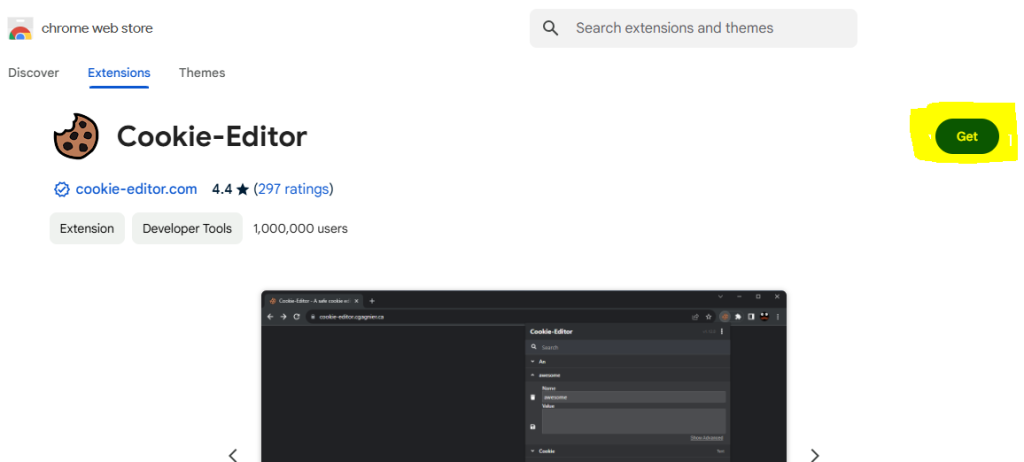
For Chrome: Cookies Editor Extension
For Edge Browser: Cookies Editor Extension
NOTE: For Edge Browser click on the GET button to install in your browser

Step # 3: Get Cookies.
Visit wootwp.com/LinkedIn-premium-cookies and find the premium LinkedIn website’s cookies. Download and Copy the cookies from the specific premium account link you want.
| Name | Link |
|---|---|
| Update | A few hours ago |
| Website | www.LinkedIn.com |
| Link # 1 | Download Link# 1 |
| Link # 2 | Download Link# 2 |
| Link # 3 | Download Link# 3 |
| Link # 4 | Download Link# 4 |
Step # 3: Visit The LinkedIn Website.
Visit the www.LinkedIn.com home page and follow the next step, which is much needed!

Step # 4: Import Cookies.
- Click on the Extension button in the browser toolbar section and click on the Cookies Editor extension.

- Press the delete button to clear the existing cookies.

- Click on the import button.
- Paste the copied cookies text into the cookies editor text section. Make sure to replace any existing cookies with the new ones.

Step # 5: Enjoy a Premium LinkedIn Account.

Easy, right? Just make sure you follow all the safety steps I mentioned earlier!
LinkedIn Premium Cookies vs. Paid Premium Subscription
| Feature | LinkedIn Premium Cookies | LinkedIn Premium Subscription |
|---|---|---|
| Legality | No | Yes |
| Risk of Account Suspension | High | None |
| Access to All Premium Tools | Limited | Full |
| Customization and Support | No | Yes |
| Availability | Uncertain | Guaranteed |
LinkedIn Premium Cookies may offer temporary benefits, but it’s clear a paid subscription is the safer, more reliable option.
Pros and Cons of Using LinkedIn Premium Cookies
Like anything, using LinkedIn Premium Cookies has its pros and cons. Let’s look at both to help you decide if it’s worth the risk.
Pros
- Temporary Premium Access: Get a taste of Premium features without paying for a subscription.
- Networking Edge: Get premium-level visibility to network with influencers.
- Profile Insights: Get “Who’s Viewed Your Profile” and deeper job insights.
- Cost Savings: Don’t pay the monthly subscription fee which can add up over time.
Cons
- Security Risks: Since cookies are shared through third parties, there’s always a risk of getting your account compromised.
- Account Suspension: LinkedIn’s policy on unauthorized access is strict and can lead to account suspension or a permanent ban.
- Unstable Access: Cookies stop working as soon as LinkedIn detects unusual activity or the session expires.
- Limited Functionality: Using cookies only gives you access to a limited set of Premium features.

Is LinkedIn Premium Worth the Investment?
Before you decide whether to use LinkedIn Premium Cookies or subscribe, it’s good to know what you get with a LinkedIn Premium subscription.
Premium Features
LinkedIn Premium has lots of useful tools and insights to help with your job search, networking and learning. Here are some of the key features:
- InMail Credits: Contact members outside your network.
- Who’s Viewed Your Profile: See everyone who’s viewed your profile.
- LinkedIn Learning: 16,000+ professional courses.
- Job Insights: Detailed analytics on job listings, including applicant comparisons and salary estimates.
Subscription Plans and Pricing
LinkedIn has several Premium plans to choose from:
- Premium Career: For job seekers, $29.99/month.
- Premium Business: For business owners, $59.99/month.
- Sales Navigator: For sales professionals, $79.99/month.
- Recruiter Lite: For hiring managers and recruiters, $119.99/month.
Should You Buy?
Buying LinkedIn Premium makes sense if you’re an active networker, job seeker or sales professional. LinkedIn Premium is a real and safe way to get the most out of the platform without the risks of cookie sharing.
Conclusion
In the end, while LinkedIn Premium Cookies might give you a sneak peek into the world of Premium, they come with big risks. Malware to account suspension, using shared cookies is not safe nor recommended. Premium itself is expensive but a safe, reliable and comprehensive tool for networking, job hunting, learning and more. Rather than risking your LinkedIn account, try the free trial or wait for the promotional offers. For those serious about their professional growth a legitimate Premium subscription will always be the best way.
FAQS About LinkedIn Premium Cookies
Are LinkedIn Premium Cookies Safe?
No, they carry risks. Using cookies involves security concerns and potential for LinkedIn account suspension.
How Do I Get LinkedIn Premium Cookies?
They are typically shared on social media or forums. However, accessing cookies this way is risky and can lead to security issues.
Can Cookies Provide All LinkedIn Premium Features?
No, cookies often provide limited or inconsistent access, not the full range of Premium features.
What Are the Risks of Using LinkedIn Premium Cookies?
Risks include account suspension, privacy issues, and malware from unknown cookie sources.
Can LinkedIn Detect Unauthorized Cookie Sharing?
Yes, LinkedIn uses IP tracking and browser fingerprinting to detect unauthorized access.
Is There a Legal Way to Try LinkedIn Premium?
Yes, LinkedIn offers a free trial for new users, and it’s the safest way to experience Premium features.
Can I get LinkedIn Premium for free?
LinkedIn offers a 30-day free trial of Premium. However, beyond this, you’ll need a subscription to continue using premium features.
What are the main benefits of LinkedIn Premium?
LinkedIn Premium offers features like Who’s Viewed Your Profile, InMail, LinkedIn Learning, and job analytics. These tools enhance networking, job search, and learning opportunities.
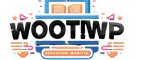




![Grammarly Premium Cookies Free 100% Working [Daily Update] 10 grammarly-premium-cookies](https://wootwp.com/wp-content/uploads/2024/09/grammarly-premium-cookies-1.png)
![Netflix Premium Cookies Free - Daily Update [100% Working] 11 NETFLIX-PREMIUM-COOKIES](https://wootwp.com/wp-content/uploads/2024/09/NETFLIX-PREMIUM-COOKIES-1.png)