Here’s the full guide to using Wordtune Premium cookies to get premium features without paying. We’ll cover what they are, how they work and the pros and cons.
Introduction to Wordtune Premium
Wordtune Premium Wordtune is an AI writing tool to help you improve your writing style, grammar and overall content. The free version has basic features, the premium version has advanced features like rewriting options, tone adjustment and longer suggestions. But to get these premium features you need to pay.
What are Wordtune Premium Cookies?
Understanding Browser Cookies
Browser Cookies Cookies are small pieces of data stored on your device by websites. They remember your preferences, login info and browsing activity. In case of Wordtune Premium, cookies can store session data to access premium features without logging in again and again.
How Wordtune Premium Cookies Work
Wordtune Premium cookies store authentication data from a logged in premium account. By importing these cookies into your browser, you can temporarily access the premium features without logging in with the account credentials.
Benefits of Using Wordtune Premium
Advanced Writing Suggestions
One of the main advantage of using Wordtune Premium is advanced suggestions. The AI can give you alternative phrasings, enhance clarity and better sentence structure to make your writing more polished and professional.
More Productivity with Premium Features
The premium version has features like tone adjustment (casual, formal etc), shorten or expand content and latest AI powered enhancements. These features can be super helpful for content writers, students and professionals.
How to Get Wordtune Premium Cookies Safely
Finding Reliable Sources
Don’t search for Wordtune Premium cookies online, it’s not safe. Websites offering these cookies may not be safe and some may have malware.
Step by Step Guide to Using Cookies
- Download a cookie editor extension from your browser’s store (e.g., “EditThisCookie” for Chrome).
- Import the cookie file from a trusted source.
- Refresh the Wordtune website to see if the premium features are unlocked.
How to Import Wordtune Premium Cookies in Browsers
Using Google Chrome
- Open Chrome and install the “EditThisCookie” extension.
- Go to the Wordtune website. Click on the extension icon and import the cookie file. Refresh the page and you should have premium features unlocked.
Using Mozilla Firefox
- Install a similar cookie editor extension like “Cookie Quick Manager.”
- Go to the Wordtune website and import the cookies.
- Refresh the page to get premium features.
Using Microsoft Edge
- Edge users can also use the “EditThisCookie” extension.
- Follow the same steps as Chrome to import and apply the cookies.
Step-by-Step Guide: How to Use Wordtune Premium Cookies
Ready to use Wordtune premium cookies? Here’s a step-by-step guide to help you along the way:
Using Wordtune Premium Cookies may seem complicated, but here’s a simplified version of the steps people typically follow:
Step # 1: Find a reliable source
Search online for a reputable website that shares Wordtune Premium Cookies. Visit wootwp.com/Wordtune-premium-cookies and find the premium Wordtune website’s cookies.
Step # 2: Install Extension.
Go to the extension tab in your browser, Search for “Cookies Editor” and Click the “Add to Chrome” button.
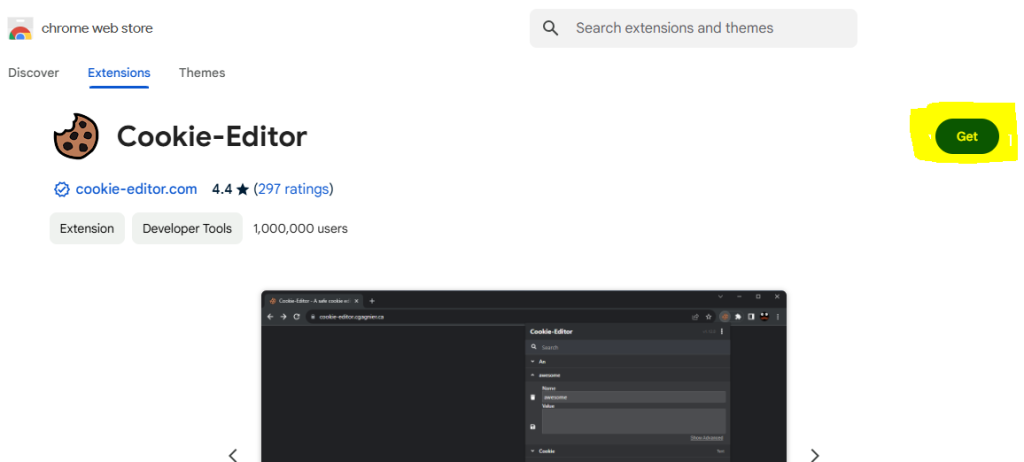
For Chrome: Cookies Editor Extension
For Edge Browser: Cookies Editor Extension
NOTE: For Edge Browser click on the GET button to install in your browser

Step # 3: Get Cookies.
Visit wootwp.com/Wordtune-premium-cookies and find the premium Wordtune website’s cookies. Download and Copy the cookies from the specific premium account link you want.
| Name | Link |
|---|---|
| Update | A few hours ago |
| Website | Wordtune.com |
| Link # 1 | Download Link# 1 |
| Link # 2 | Download Link# 2 |
| Link # 3 | Download Link# 3 |
| Link # 4 | Download Link# 4 |
Step # 4: Visit The Wordtune Website.
Visit the Wordtune.com home page and follow the next step, which is much needed!

Step # 5: Import Cookies.
- Click on the Extension button in the browser toolbar section and click on the Cookies Editor extension.

- Press the delete button to clear the existing cookies.

- Click on the import button.
- Paste the copied cookies text into the cookies editor text section. Make sure to replace any existing cookies with the new ones.

Step # 6: Enjoy a Premium Wordtune Account.

Easy, right? Just make sure you follow all the safety steps I mentioned earlier!
Troubleshooting Common Issues with Wordtune Premium Cookies
Expired or Invalid Cookies
One of the issues is using expired or invalid cookies which no longer work. If that’s the case, you’ll need to find new cookies.
Browser Issues
Some cookies may not work on all browsers. Try different browsers if you have issues, Chrome is usually the most compatible.
Alternatives to Wordtune Premium Cookies
Using Wordtune Free
If you want a legal and easy way out, use the free version of Wordtune. It’s limited but it’s still got the basics covered.
Other Writing Tools
Grammarly, QuillBot, and ProWritingAid are also great writing tools and can be good alternatives to Wordtune Premium.
Is It Legal to Use Wordtune Premium Cookies?
Legal and Risks
Using cookies to access premium features without paying may violate Wordtune’s terms of service and can lead to account suspension or legal actions.
Ethical Considerations
From an ethical standpoint, using someone else’s credentials or cookies without permission is like using a pirated product which is illegal and unfair to the developers.

Wordtune Premium Cookies FAQs
Is it Safe to Use Wordtune Premium Cookies?
Using these cookies may give you temporary access but it’s full of security risks including malware and data breach.
How Often Do These Cookies Get Updated?
Cookies need to be updated as they expire often. Trusted sources may update them weekly or monthly.
Can I Share Wordtune Premium Cookies with Others?
Sharing cookies is risky and can lead to account ban if detected by Wordtune’s system.
What If Cookies Stop Working?
If cookies stop working it means they have expired. You need to find new ones or buy a subscription.
Do I Need a VPN to Use Wordtune Premium Cookies?
A VPN can help you hide your identity when using cookies from unknown sources but it’s not necessary.
How to Secure My Account?
Don’t use cookies from untrusted sources and create a new account if you want to try this method.
Conclusion
Using Wordtune Premium cookies can be a quick fix to get premium features without paying for a subscription. But this comes with big risks, legal issues and security threats like malware or data breaches. Weigh the pros and cons before you do this. If you want a safer and legal option, use the free version of Wordtune or buy a premium subscription and you’ll have a secure and uninterrupted experience. By buying a legit subscription you not only get the advanced features but also help the developers to improve and innovate the tool.
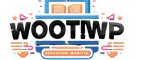




![Grammarly Premium Cookies Free 100% Working [Daily Update] 10 grammarly-premium-cookies](https://wootwp.com/wp-content/uploads/2024/09/grammarly-premium-cookies-1.png)
![Netflix Premium Cookies Free - Daily Update [100% Working] 11 NETFLIX-PREMIUM-COOKIES](https://wootwp.com/wp-content/uploads/2024/09/NETFLIX-PREMIUM-COOKIES-1.png)