Codecademy is a household name in online learning, especially for those interested in tech and coding. But while Codecademy has some free resources, the Premium plan with advanced courses, projects, and support comes at a cost. Here’s where Codecademy Premium cookies come in for many.
Codecademy Premium cookies are a workaround that can potentially give you free access to premium resources without paying the subscription. But before you go looking for these cookies, it’s worth knowing how they work, the risks and the best alternatives.
What are Codecademy Premium Cookies?
Codecademy Premium cookies are small data files that when loaded into your browser can give you access to Codecademy’s premium content. By loading these cookies into your browser you can bypass the login and get temporary access to someone else’s premium subscription.
Codecademy Premium Overview
Codecademy Premium is more structured learning for serious coders. You get access to specialized courses, career paths, interactive projects, and portfolio ready projects to give you an edge in job applications.
Codecademy Premium Benefits
When it comes to online coding education Codecademy Premium has a lot to offer. Here’s a quick summary:
- Exclusive Projects: More in-depth and complex projects.
- Skill Paths and Career Paths: Detailed courses for specific roles like web development, data science or software engineering.
- Hands-On Practice: Learn by doing with interactive coding exercises.
- Community and Peer Support: Engage with a community of learners and get support from peers and mentors.
How Codecademy Premium Cookies Work
Codecademy Premium cookies work by using the login session data from an active premium account. When you put these cookies into your browser it tricks the website into thinking you’re already logged in as a premium user.
Codecademy Premium Features
Some of the best features of Codecademy Premium:
- Real-World Projects: Build portfolio projects.
- Certificate of Completion: Show off your skills.
- Career and Skill Paths: Structured courses for job roles.
- Step-by-Step Guidance: Interactive coding with instant feedback.
Step-by-Step Guide: How to Use Codecademy Premium Cookies
Ready to use Codecademy premium cookies? Here’s a step-by-step guide to help you along the way:
Using Codecademy Premium Cookies may seem complicated, but here’s a simplified version of the steps people typically follow:
Step # 1: Find a reliable source
Search online for a reputable website that shares Codecademy Premium Cookies. Visit wootwp.com/codecademy-premium-cookies and find the premium Codecademy website’s cookies.
Step # 2: Install Extension.
Go to the extension tab in your browser, Search for “Cookies Editor” and Click the “Add to Chrome” button.
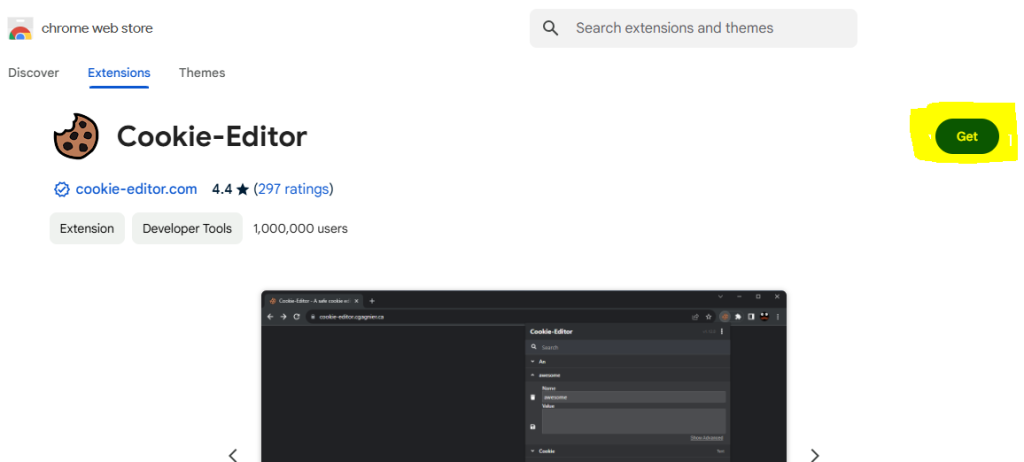
For Chrome: Cookies Editor Extension
For Edge Browser: Cookies Editor Extension
NOTE: For Edge Browser click on the GET button to install in your browser

Step # 3: Get Cookies.
Visit wootwp.com/codecademy-premium-cookies and find the premium Codecademy website’s cookies. Download and Copy the cookies from the specific premium account link you want.
| Name | Link |
|---|---|
| Update | A few hours ago |
| Website | www.codecademy.com |
| Link # 1 | Download Link# 1 |
| Link # 2 | Download Link# 2 |
| Link # 3 | Download Link# 3 |
| Link # 4 | Download Link# 4 |
Step # 3: Visit The Codecademy Website.
Visit the www.codecademy.com home page and follow the next step, which is much needed!

Step # 4: Import Cookies.
- Click on the Extension button in the browser toolbar section and click on the Cookies Editor extension.

- Press the delete button to clear the existing cookies.

- Click on the import button.
- Paste the copied cookies text into the cookies editor text section. Make sure to replace any existing cookies with the new ones.

Step # 5: Enjoy a Premium Codecademy Account.

Easy, right? Just make sure you follow all the safety steps I mentioned earlier!
Are Codecademy Premium Cookies Safe?
Big question. Using Codecademy Premium cookies from unknown sources is not safe. It’s against Codecademy’s terms of service and can also get you malware, phishing and other privacy issues.
Other Ways to Get Codecademy Premium for Free
Codecademy offers a 7 day free trial for new premium users. They also offer student discounts, scholarships and frequent discounts that make premium resources more accessible and affordable.
Risks with Codecademy Premium Cookies
The risks with Codecademy Premium cookies go beyond just access. Malware and phishing are real with these cookies, hackers can embed malicious files into them. Accessing accounts without permission is unauthorized and against Codecademy’s terms.
Codecademy Free vs Codecademy Premium
Codecademy’s free courses are a great introduction to coding basics but the premium subscription gives you access to specialized paths, projects and personalized help that will take your learning to the next level.

How to Get Codecademy Premium Safely and Legally
To access Codecademy Premium legitimately, follow these steps:
- Free Trials: Codecademy frequently offers trial periods.
- Student Discounts: Codecademy offers discounts to eligible students.
- Scholarships: Codecademy provides scholarship opportunities for eligible learners.
Conclusion: Is It Worth Trying Codecademy Premium Cookies?
When it comes to learning to code, Codecademy Premium has a ton of content beyond the basic tutorials. But using Codecademy Premium cookies as a shortcut to free access is a whole different ball game. Let’s break it down. Using Codecademy Premium cookies seems like an easy way to get premium features for free but in reality it’s more complicated. Since these cookies involve sharing or manipulating login data they violate Codecademy’s terms of service. This means using them could lead to losing your account or worse data security issues. Hackers and malicious websites can embed malware or phishing links within cookie-sharing platforms and put your personal info and devices at risk.
Okay ethics and legality aside, let’s think about the long-term benefits of a sustainable learning path. Codecademy has invested a lot of resources into building a premium platform that supports learners through structured skill paths, real-world projects and personalized help. Investing in a real subscription respects the developers and educators behind Codecademy and ensures you get up to date and legitimate content free from security risks.
If you’re on a budget, Codecademy has several legal alternatives that offer similar value. The 7 day free trial is a great way to try out the premium features without committing right away and student discounts can make a long term subscription more affordable. Codecademy also has scholarship programs for learners who meet certain criteria so high quality tech education is accessible to more people.
In the end the best investment in your learning journey is a safe one. Shortcuts like Codecademy Premium cookies may seem appealing but they come with big risks and drawbacks. If you’re serious about building a career in tech then committing to Codecademy Premium legally or even trying out the free content first can give you a solid and secure foundation without compromising security or ethics.
Ready to level up your coding skills? Sign up for Codecademy Premium the right way or check out other safe learning options. After all learning is an investment in yourself and taking the legitimate path is the way to get the most out of it and securely.
FAQs About Codecademy Premium Cookies
What are Codecademy Premium Cookies?
Cookies that provide temporary access to Codecademy Premium without a subscription.
Is using Codecademy Premium cookies legal?
They carry risks like malware and phishing.
How can I access Codecademy Premium legally?
Codecademy offers a free trial, student discounts, and scholarships.
What’s the difference between Codecademy Free and Premium?
Premium provides advanced courses, projects, and career paths.
Are there alternatives to Codecademy Premium cookies?
Yes, Codecademy’s free trial and scholarships are safer options.
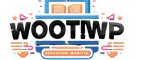

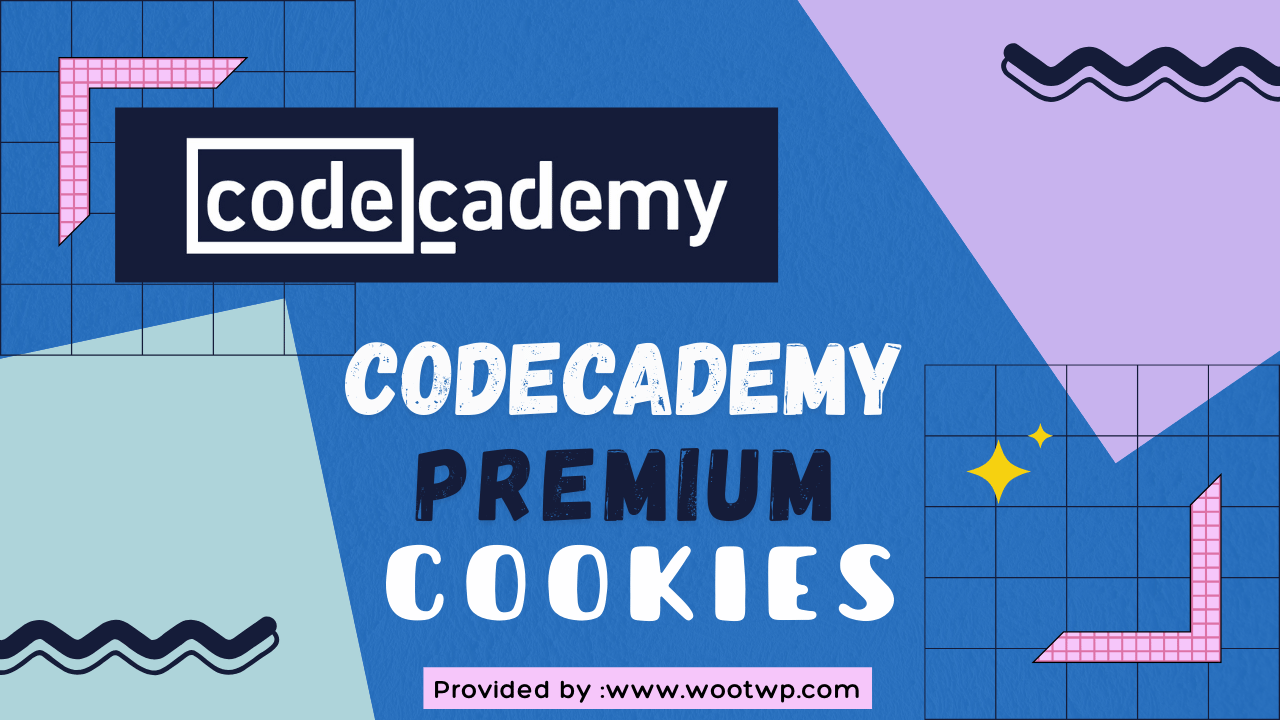


![Grammarly Premium Cookies Free 100% Working [Daily Update] 10 grammarly-premium-cookies](https://wootwp.com/wp-content/uploads/2024/09/grammarly-premium-cookies-1.png)
![Netflix Premium Cookies Free - Daily Update [100% Working] 11 NETFLIX-PREMIUM-COOKIES](https://wootwp.com/wp-content/uploads/2024/09/NETFLIX-PREMIUM-COOKIES-1.png)