Alright, let’s dive right in—Crunchyroll premium cookies might sound like a sweet treat, but they’re not something you’d eat! So, what are they exactly? These cookies are tiny data files that store your login credentials and allow you to access Crunchyroll’s premium features without paying for a subscription.
They essentially act like a backdoor into an account that has already purchased Crunchyroll Premium, giving you access to ad-free streaming, exclusive anime content, and even offline viewing. Cool, right?
But wait, there’s more to it! While they offer some serious perks, it’s essential to understand how they work and if they’re the right choice for you.
How Do Crunchyroll Premium Cookies Work?
Crunchyroll premium cookies work by saving login details (like session tokens) from a premium account on your browser. When you load these cookies into your browser, Crunchyroll thinks you’re logged in to a premium account. It’s almost like borrowing someone else’s key to unlock the premium vault!
Cookies are stored in your browser’s cache. By importing premium cookies, you’re telling Crunchyroll, “Hey, I’ve got premium access!”—even though you didn’t go through the normal sign-up process. Simple, right?
But, is it foolproof?
Not exactly. These cookies come with expiration dates and potential risks, so they aren’t a permanent solution.
Why Use Crunchyroll Premium Cookies Instead of Paying?
Why pay when you can use Crunchyroll premium cookies for free? That’s the million-dollar question.
While paying for a subscription directly supports Crunchyroll and the anime creators, premium cookies are tempting for those who may not want to shell out monthly fees. With premium cookies, you can access all the bells and whistles of a Crunchyroll premium subscription without dropping a dime.
But it’s important to ask yourself—are the potential risks worth it? We’ll get to that in a minute. Let’s look at how you can safely get these cookies.
How to Get Crunchyroll Premium Cookies Safely
First things first: safety is key. If you’re going to dive into the world of Crunchyroll premium cookies, you need to ensure you’re doing it safely.
A few things to remember:
- Stick to trusted sources. Never download cookies from sketchy websites.
- Use an ad-blocker and anti-virus software when browsing for premium cookies.
- Check user reviews on forums and Reddit to confirm the authenticity of the cookies you’re getting.
There are loads of websites offering cookies, but be cautious. Sometimes, these sites are traps filled with malware, phishing schemes, or worse. Always, always verify the source before downloading anything.
Are Crunchyroll Premium Cookies Legal?
Now, this is where things get murky. Crunchyroll premium cookies aren’t exactly illegal, but they’re not legit either. When you use premium cookies, you’re bypassing Crunchyroll’s payment system. Technically, that’s not okay.
Using these cookies may violate Crunchyroll’s Terms of Service, which means if they catch you, your account could get banned. And if you’re caught sharing those cookies, it could spell even more trouble. So, while you won’t get thrown in jail for using them, there are consequences.
Understanding the Risks of Using Crunchyroll Premium Cookies
Now let’s talk risks. As with anything too good to be true, there are potential downsides to using Crunchyroll premium cookies.
Here are some things you need to be aware of:
- Account bans: If Crunchyroll detects unusual activity on your account, it might get suspended or banned.
- Cookies can expire: Premium cookies aren’t forever. After a while, they stop working, and you’ll need to find new ones.
- Possible malware: Downloading cookies from unreliable sources can expose your system to viruses or spyware.
So, if you’re going down this road, proceed with caution.
Step-by-Step Guide: How to Use Crunchyroll Premium Cookies
Ready to use Crunchyroll premium cookies? Here’s a step-by-step guide to help you along the way:
Using Crunchyroll Premium Cookies may seem complicated, but here’s a simplified version of the steps people typically follow:
Step # 1: Find a reliable source
Search online for a reputable website that shares Crunchyroll Premium Cookies. Visit wootwp.com/crunchyroll-premium-cookies/ and find the premium Crunchyroll website’s cookies.
Step # 2: Install Extension.
Go to the extension tab in your browser, Search for “Cookies Editor” and Click the “Add to Chrome” button.
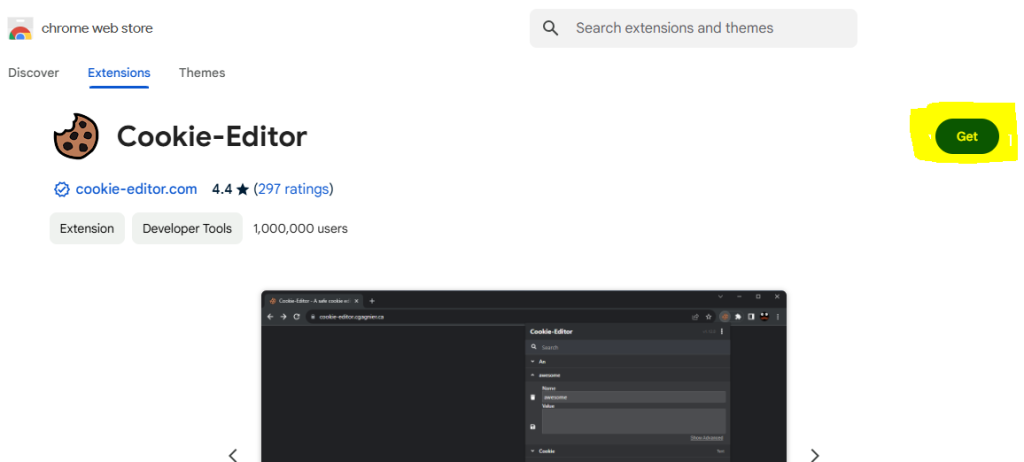
For Chrome: Cookies Editor Extension
For Edge Browser: Cookies Editor Extension
NOTE: For Edge Browser click on the GET button to install in your browser

Step # 3: Get Cookies.
Visit wootwp.com/crunchyroll-premium-cookies and find the premium Crunchyroll website’s cookies. Download and Copy the cookies from the specific premium account link you want.
| Name | Link |
|---|---|
| Update | A few hours ago |
| Website | Crunchyroll.com |
| Link # 1 | Download Link# 1 |
| Link # 2 | Download Link# 2 |
| Link # 3 | Download Link# 3 |
| Link # 4 | Download Link# 4 |
Step # 3: Visit The Crunchyroll Website.
Visit the Crunchyroll.com home page and follow the next step, which is much needed!
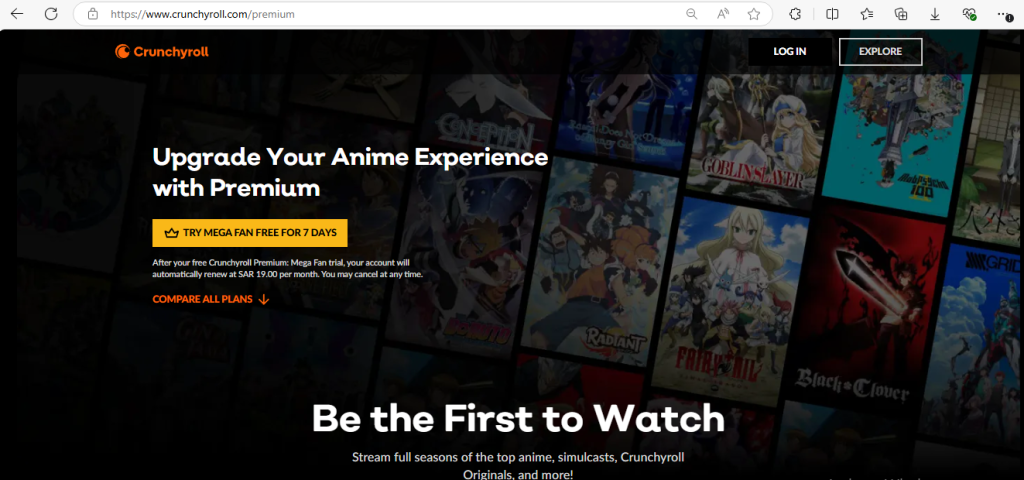
Step # 4: Import Cookies.
- Click on the Extension button in the browser toolbar section and click on the Cookies Editor extension.

- Press the delete button to clear the existing cookies.

- Click on the import button.
- Paste the copied cookies text into the cookies editor text section. Make sure to replace any existing cookies with the new ones.

Step # 5: Enjoy a Premium Crunchyroll Account.
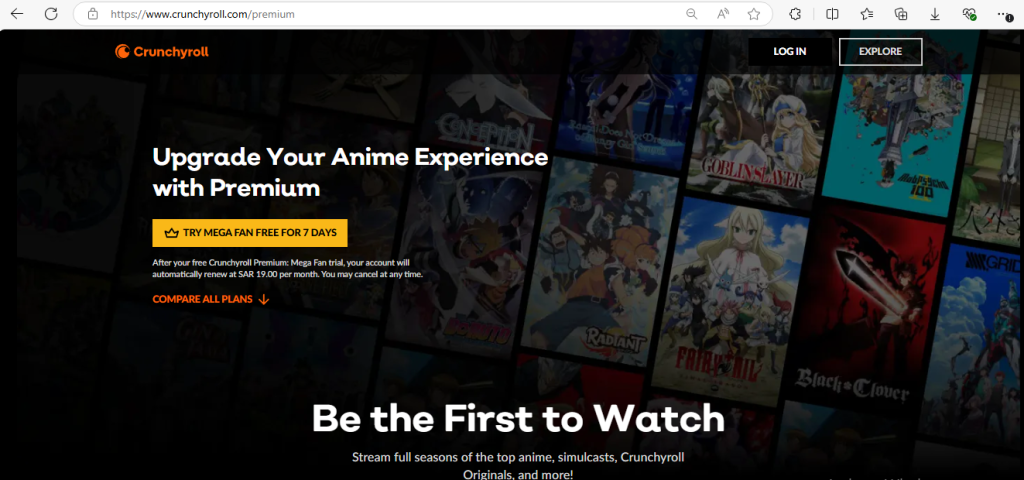
Easy, right? Just make sure you follow all the safety steps I mentioned earlier.
Where to Find Crunchyroll Premium Cookies?
Finding Crunchyroll premium cookies isn’t too tricky, but it’s crucial to find them in the right places. You don’t want to end up with a bunch of expired cookies or, worse, malware.
Some popular sources include:
- Reddit threads on Crunchyroll premium cookies.
- Trusted forums that specialize in account sharing.
- Private groups on platforms like Discord or Telegram.
These communities often share updated cookies and are great places to find the latest working ones. Just remember to avoid sketchy websites!
How to Ensure the Cookies are Authentic?
There are tons of fake or expired Crunchyroll premium cookies floating around the internet, so how do you make sure you’ve got the real deal?
- Check the source: If you’re downloading cookies from a random website, don’t trust them immediately.
- Test them quickly: After importing the cookies, test if they work immediately. If Crunchyroll doesn’t load the premium version, try a new batch.
- Stay in trusted communities: Stick to well-reviewed forums or Reddit threads where people verify working cookies.

Avoiding Scams with Crunchyroll Premium Cookies
Scams are everywhere. When you’re trying to get something for free, you’ve got to be doubly careful. With Crunchyroll premium cookies, there are a few ways scammers try to get you:
- Fake download links: Be wary of sites that claim to offer cookies but lead you to ads or malware instead.
- Phishing attempts: Never provide personal information or credit card details in exchange for cookies.
Always use a VPN and antivirus software to protect yourself while hunting for these freebies.
Can You Share Crunchyroll Premium Cookies with Others?
Sharing is caring, right? Well, not when it comes to Crunchyroll premium cookies. Technically, you can share them, but it’s not recommended. Sharing premium cookies with too many people can make them expire faster, and if Crunchyroll detects multiple users from different IPs, it may result in an account ban.
If you do decide to share, do so with caution and only with people you trust.
How Often Should You Update Crunchyroll Premium Cookies?
Because these cookies expire, you’ll need to update them frequently. How often depends on how heavily they’re used, but typically Crunchyroll premium cookies last anywhere from a few days to a couple of weeks.
To avoid disruptions, keep an eye on community threads or forums that provide fresh cookies.
What Happens if the Cookies Stop Working?
It’s inevitable—at some point, your Crunchyroll premium cookies will stop working. When that happens, don’t panic! It’s a normal part of the process.
Simply:
- Find new cookies.
- Repeat the import process.
- Enjoy Crunchyroll Premium again.
There are usually plenty of fresh cookies floating around, so don’t worry!
Crunchyroll Premium Cookies vs. Free Crunchyroll
So, why not just use the free version of Crunchyroll? Well, the free version comes with some serious limitations. You’ll have to sit through ads, deal with lower video quality, and won’t get access to the latest shows immediately.
On the other hand, Crunchyroll premium cookies give you all the perks of a paid subscription, including HD streaming and simulcasts—without the ads or wait times. It’s like getting the best of both worlds but without the cost.
Pros and Cons of Crunchyroll Premium Cookies
No solution is perfect, and Crunchyroll premium cookies are no exception. Here’s a quick look at the pros and cons:
Pros:
- Free access to premium features.
- No ads and high-quality streaming.
- Access to the latest anime releases.
Cons:
- Risk of account bans.
- Cookies expire quickly.
- Potential exposure to scams and malware.
How Crunchyroll Premium Cookies Enhance Your Viewing Experience
Using Crunchyroll premium cookies drastically enhances your anime binge-watching experience. No ads interrupt your marathon sessions, you get early access to new episodes, and you can even download episodes for offline viewing!
Imagine not having to wait for your favorite shows to release, or skipping those annoying commercial breaks—sounds amazing, right?
Can You Access All Premium Features with Crunchyroll Cookies?
Yes, when you use Crunchyroll premium cookies, you get access to all the same features a paying premium user would enjoy. This includes offline viewing, HD streaming, and early access to simulcast episodes.
It’s a seamless experience, and you get the full range of Crunchyroll’s premium perks—as long as the cookies are working, of course.
How Do Crunchyroll Premium Cookies Compare to Paid Premium?
While Crunchyroll premium cookies let you experience premium features for free, there’s something to be said about actually paying for a subscription. With a paid account, you don’t have to worry about cookies expiring, account bans, or any of the risks involved.
In short, if you’re willing to put up with the occasional hassle, premium cookies are a great alternative. But if you want peace of mind, paying for a subscription is the way to go.
Is There a Crunchyroll Premium Cookies Generator?
You may come across websites claiming to offer a Crunchyroll premium cookies generator—but here’s the hard truth: they’re all scams.
These generators promise easy access to premium cookies but often result in malware downloads or phishing attempts. Always stick to legitimate sources like forums or trusted cookie sharing groups.
Best Practices for Using Crunchyroll Premium Cookies Safely
If you’re determined to use Crunchyroll premium cookies, follow these best practices to ensure your experience is as smooth as possible:
- Always use a VPN: Protect your IP address and stay anonymous while using premium cookies.
- Update cookies regularly: Keep an eye on forums for fresh cookies.
- Don’t share cookies widely: Limit sharing to avoid detection.
- Be prepared to switch accounts: If your account gets flagged, have a backup plan ready.
Alternatives to Crunchyroll Premium Cookies
If you’re not comfortable with the risks involved in using Crunchyroll premium cookies, there are other ways to get premium access without breaking the bank:
- Free trials: Crunchyroll offers a 14-day free trial to experience premium features.
- Subscription deals: Keep an eye out for promotional offers or discounts on premium subscriptions.
- Crunchyroll Fan Accounts: These are cheaper than premium accounts but still offer ad-free streaming.
How to Protect Your Account While Using Premium Cookies
Using Crunchyroll premium cookies can put your account at risk of being flagged or banned. To protect your account, always use a VPN when logging in, and don’t share the cookies with too many people. Keep a backup account handy in case your current one gets suspended.
The Future of Crunchyroll Premium Cookies
With anime’s growing popularity, Crunchyroll premium cookies may become harder to find as the company tightens security measures. However, as long as there’s demand, people will continue to find ways to share these cookies.
It’ll be interesting to see how long this trend lasts and whether Crunchyroll will crack down harder on premium cookie users in the future.
Conclusion
At the end of the day, Crunchyroll premium cookies can be a fun and cost-effective way to enjoy premium content, but they come with their share of risks. If you’re willing to navigate the world of cookies, updates, and potential bans, they offer a fantastic way to experience Crunchyroll’s premium features without paying a cent.
However, for those who value convenience and safety, paying for a Crunchyroll premium subscription might just be the better option. Either way, happy watching!
Crunchyroll Premium Cookies FAQs
Can you get banned for using Crunchyroll premium cookies?
Yes, using premium cookies violates Crunchyroll’s terms of service, and your account could be banned if you’re caught.
Do Crunchyroll premium cookies work on mobile devices?
Yes, you can import premium cookies into mobile browsers using cookie editor extensions.
How long do Crunchyroll premium cookies last?
It depends on usage, but premium cookies usually last a few days to a couple of weeks before expiring.
Are Crunchyroll premium cookies safe to use?
It depends on where you get them. Only download cookies from trusted sources to avoid malware.
Can you use Crunchyroll premium cookies on multiple devices?
Yes, but doing so may raise red flags with Crunchyroll and lead to an account ban.
Are Crunchyroll premium cookies free?
Yes, premium cookies are shared for free on various forums and communities.
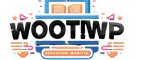

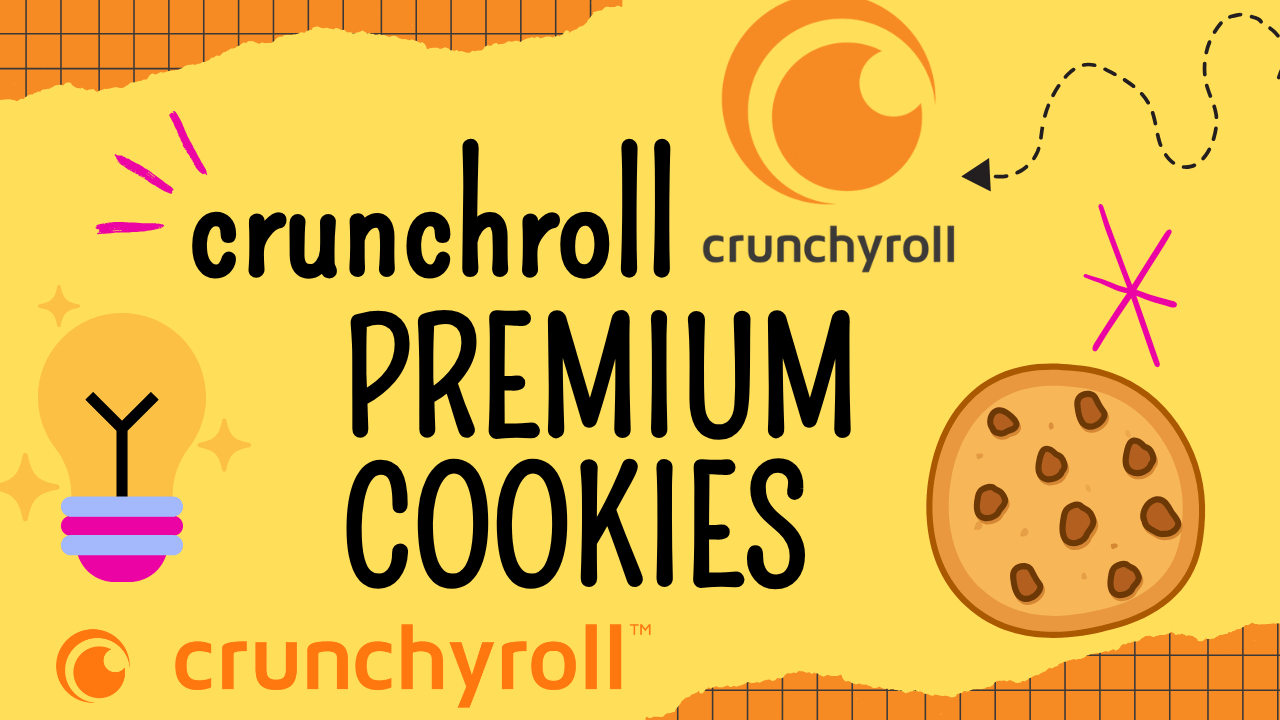


![Grammarly Premium Cookies Free 100% Working [Daily Update] 10 grammarly-premium-cookies](https://wootwp.com/wp-content/uploads/2024/09/grammarly-premium-cookies-1.png)
![Netflix Premium Cookies Free - Daily Update [100% Working] 11 NETFLIX-PREMIUM-COOKIES](https://wootwp.com/wp-content/uploads/2024/09/NETFLIX-PREMIUM-COOKIES-1.png)