Who doesn’t love watching movies, TV shows and exclusive content on Disney Plus? But let’s be real—Disney Plus Premium isn’t cheap and not everyone can afford a subscription. Enter Disney Plus Premium Cookies. You’ve probably heard of these cookies on the internet. But what are they? How do they work? And most importantly, are they safe to use? This guide has got you covered on everything you need to know about Disney Plus Premium Cookies including what they are, how to use them and the best way to get premium content without paying a dime.
What Are Disney Plus Premium Cookies?
In short Disney Plus Premium Cookies are data files that store user login info including session details. When you visit a site like Disney+ your browser saves cookies to remember your preferences and keep you logged in. Hackers or tech savvy users can extract these cookies and share them with others so they can access a Disney Plus Premium account without a password or login details.
How Do Disney Plus Premium Cookies Work?
When you import Disney Plus Premium Cookies into your browser you get access to another user’s active session on Disney+. This doesn’t require a username or password as the session info is already stored in the cookie. Think of it like borrowing someone’s “guest pass” to an exclusive club without them knowing.
- Session Based: Access is based on the session data in the cookie.
- No Password: No login required. 😊
How to use Disney Plus Premium Cookies Safely
Using free content sounds cool but there are risks involved like account ban and malware. Here’s how to use Disney Plus Premium Cookies safely:
Steps to use safely:
- Use a Secure Browser: Chrome or Firefox with cookie import extensions.
- Install Anti-Virus Software: Protect your device from malware.
- Don’t Share Your Account: If you have a Disney+ account, keep it private.
How to Import Disney Plus Premium Cookies
Importing cookies is easy. Here’s how:
Step-by-Step:
- Install Extension: Download a browser extension like “Cookie-Editor.”
- Copy Cookie: Get Disney Plus Premium Cookies from a trusted source.
- Import Cookie: Open cookie editor, paste code and refresh Disney+.
Tips for Newbies:
- Use VPN to protect your IP.
- Only download from trusted sources.
Step-by-Step Guide: How to Use Disney Plus Premium Cookies
Ready to use Disney Plus premium cookies? Here’s a step-by-step guide to help you along the way:
Using Disney Plus Premium Cookies may seem complicated, but here’s a simplified version of the steps people typically follow:
Step # 1: Find a reliable source
Search online for a reputable website that shares Disney Plus Premium Cookies. Visit wootwp.com/disney-plus-premium-cookies and find the premium Disney Plus website’s cookies.
Step # 2: Install Extension.
Go to the extension tab in your browser, Search for “Cookies Editor” and Click the “Add to Chrome” button.
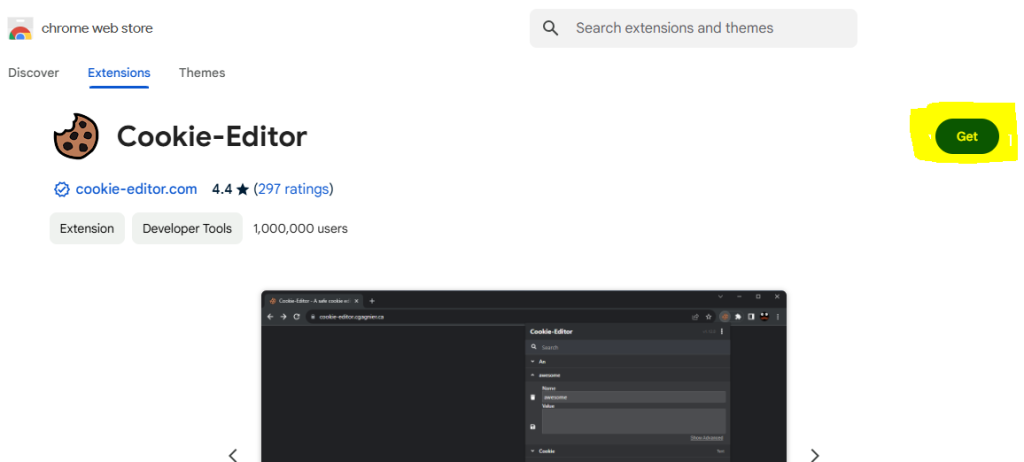
For Chrome: Cookies Editor Extension
For Edge Browser: Cookies Editor Extension
NOTE: For Edge Browser click on the GET button to install in your browser

Step # 3: Get Cookies.
Visit wootwp.com/disney-plus-premium-cookies and find the premium Disney Plus website’s cookies. Download and Copy the cookies from the specific premium account link you want.
| Name | Link |
|---|---|
| Update | A few hours ago |
| Website | www.apps.disneyplus.com |
| Link # 1 | Download Link# 1 |
| Link # 2 | Download Link# 2 |
| Link # 3 | Download Link# 3 |
| Link # 4 | Download Link# 4 |
Step # 3: Visit The Disney Plus Website.
Visit the www.apps.disneyplus.com home page and follow the next step, which is much needed!

Step # 4: Import Cookies.
- Click on the Extension button in the browser toolbar section and click on the Cookies Editor extension.

- Press the delete button to clear the existing cookies.

- Click on the import button.
- Paste the copied cookies text into the cookies editor text section. Make sure to replace any existing cookies with the new ones.

Step # 5: Enjoy a Premium Disney Plus Account.

Easy, right? Just make sure you follow all the safety steps I mentioned earlier!
Risks of using Disney Plus Premium Cookies
It’s not all fun and games with free Disney+. Using Disney Plus Premium Cookies has:
- Account Ban: If caught, Disney can suspend or ban the account.
- Malware: Downloading cookies from untrusted sources can infect your device.
- Privacy: Your data may be compromised when using shared cookies.
Is using Disney Plus Premium Cookies safe?
Short answer: no. It may seem harmless to watch Disney+ content but using Disney Plus Premium Cookies is risky. It’s also against Disney’s TOS so it’s not a foolproof way to access premium content.

Disney Plus Premium Cookies vs. Disney Plus Free Trial
Wondering whether you should use premium cookies or try the official free trial? Here’s a comparison:
| Feature | Disney Plus Premium Cookies | Disney Plus Free Trial |
|---|---|---|
| Cost | Free | Free for 7 days |
| Safety | Risky | Safe |
| Legal | Illegal | Legal |
| Availability | Limited and Unstable | Reliable |
FAQs about Disney Plus Premium Cookies
What are Disney Plus account Premium Cookies?
Shared browser cookies that store your session info so you can access Disney+ without login.
Are Disney Plus Premium account Cookies legal?
No, using these are against Disney’s TOS and can get you in trouble.
How do I import Disney Plus account Premium Cookies?
Use a browser extension like “Cookie-Editor” to import.
Are there other ways to get Disney Plus account Premium Cookies?
Yes, use free trials or share a family plan with others.
Can I get banned for using Disney Plus account Premium Cookies?
Yes, Disney can ban or suspend your account if they detect suspicious activity.
Where can I find updated Disney Plus account Premium Cookies?
Look for trusted sources on forums, Reddit, or Telegram groups but be cautious of scams.
Conclusion
Disney Plus Premium Cookies may seem like an easy way to access Disney+ content but they come with big risks. From legal issues to cybersecurity threats, you gotta weigh the pros and cons before using them. Instead of using shared cookies, consider free trials or shared accounts. Paying for a legit subscription supports the creators and gives you a safer and more reliable viewing experience.
Last tip: Be careful out there. If it sounds too good to be true, it is. Enjoy Disney+ responsibly!
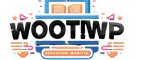




![Grammarly Premium Cookies Free 100% Working [Daily Update] 10 grammarly-premium-cookies](https://wootwp.com/wp-content/uploads/2024/09/grammarly-premium-cookies-1.png)
![Netflix Premium Cookies Free - Daily Update [100% Working] 11 NETFLIX-PREMIUM-COOKIES](https://wootwp.com/wp-content/uploads/2024/09/NETFLIX-PREMIUM-COOKIES-1.png)