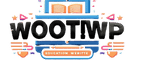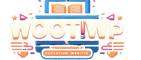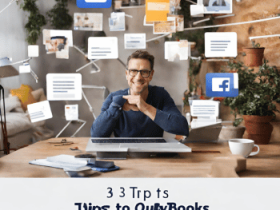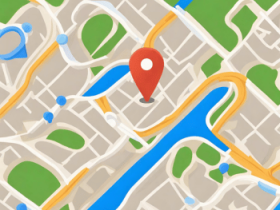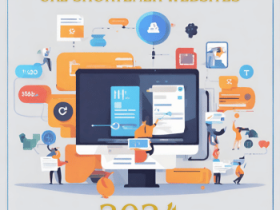Discover which social networks marketers most plan on using, organic social activities, paid social media plans, and much more! Get this free report and never miss another great article from Pixwell Tutorials.
Archives
Tips & Tricks
Latest Posts
Subscribe to Our Newsletter
Get free how-to tutorials and over 700+ courses. Seo tips, create a wordpress, or learn a new skill.