Hulu has become one of the most popular streaming services in the United States, offering a vast library of TV shows and movies and exclusive content. For those who love to binge-watch, Hulu Premium takes the experience a step further by providing an ad-free experience and access to more content. But did you know there’s a way to access Hulu Premium without paying for a subscription? Enter Hulu Premium cookies.
In this article, we’ll dive into what Hulu is, explain what Hulu Premium cookies are, how they work, the benefits and risks of using them, and much more.
What Is Hulu?
Hulu is a streaming platform that offers on-demand TV shows, movies, and original programming. Launched in 2008, it quickly gained traction for its extensive library of current TV shows, which are available shortly after airing on network television. Hulu offers various subscription tiers, including a base plan with ads, a premium ad-free option, and Hulu + Live TV for live sports, news, and more.
What Are Hulu Premium Cookies?
Hulu Premium cookies are browser cookies that store session information for Hulu Premium accounts. Essentially, these cookies allow you to bypass the traditional login process and gain access to someone else’s Hulu Premium account without needing their username and password. When you use these cookies, your browser temporarily takes on the login credentials of the Hulu Premium user whose cookies you’ve imported.
How Do Hulu Premium Cookies Work?
Hulu Premium cookies work by exploiting how websites store session data. When you log in to a Hulu Premium account, the platform saves a cookie in your browser. This cookie acts like a pass, giving your browser access to the Hulu account without asking for login credentials every time. By sharing this cookie, others can enjoy the benefits of Hulu Premium without needing direct access to the account.
![Hulu Premium Cookies [Daily Update 100% Working] 2 Hulu-Premium-Cookies](https://wootwp.com/wp-content/uploads/2024/09/Hulu-Premium-Cookies-1-11-1.png)
Here’s a simple analogy: Imagine a cookie as a VIP wristband at a concert. Once you have it, you can go backstage without showing a ticket every time. Similarly, a Hulu Premium cookie grants you access to Hulu Premium content as if you were the account holder.
Benefits of Using Hulu Premium Cookies
- Free Access to Premium Content: The most obvious benefit is free access to Hulu’s ad-free premium content without needing to pay for a subscription.
- No Need for Login Credentials: With cookies, you don’t need to know the account’s login credentials, making it easier to share access among users.
- Instant Access: Once you have the cookie, you can immediately start watching Hulu Premium without going through the traditional signup and login process.
- Ad-Free Viewing: You can enjoy Hulu’s vast library without the interruption of ads, which is one of the biggest perks of having Hulu Premium.
- Access to Exclusive Content: Hulu Premium offers exclusive TV shows and movies that are not available in the basic plan. By using cookies, you get to experience this premium content for free.
Risks Associated with Using Hulu Premium Cookies
- Legal Risks: Using or distributing Hulu Premium cookies is a violation of Hulu’s terms of service and could lead to legal consequences. Hulu has the right to suspend or ban accounts that are involved in sharing cookies.
- Privacy Concerns: When you use someone else’s cookie, you’re essentially impersonating their session. This can lead to privacy issues, as your activity could be tracked by Hulu or even by the original account holder.
- Account Suspension: If Hulu detects that multiple people are using the same cookie across different locations, it may suspend the account for suspicious activity.
- Malware Risks: There’s always a risk that the cookies you find online could be bundled with malware or other malicious software. Downloading from untrusted sources can compromise your device’s security.
Where to Find Hulu Premium Cookies?
Finding Hulu Premium cookies usually involves searching through online forums or websites that share these cookies. Sites such as Reddit, certain Telegram groups, or niche tech forums often have users sharing updated cookies. However, be cautious: not all of these sources are trustworthy, and some may have cookies that no longer work or contain malicious software.
How to Use HULU Premium Cookies on Your Browser
Using Hulu premium cookies may seem complicated, but here’s a simplified version of the steps people typically follow:
Step # 1: Find a reliable source
Search online for a reputable website that shares Hulu premium cookies. Visit wootwp.com/hulu-premium-cookies/ and find the premium Hulu website’s cookies.
Step # 2: Install Extension.
Go to the extension tab in your browser and search for “Cookies Editor” and click on the “Add to Chrome” button.
![Hulu Premium Cookies [Daily Update 100% Working] 3 cookies-editor](https://wootwp.com/wp-content/uploads/2024/09/cookies-editor-1-1024x462.png)
For Chrome: Cookies Editor Extension
For Edge Browser: Cookies Editor Extension
NOTE: For Edge Browser, click on the GET button to install in your browser
![Hulu Premium Cookies [Daily Update 100% Working] 4 cookies-editor-edge](https://wootwp.com/wp-content/uploads/2024/09/cookies-editor-1-edge-1-1.png)
Step #3: Get Cookies.
Visit wootwp.com/hulu-premium-cookies/ and find the premium Hulu website’s cookies. Download and copy the cookies from the specific premium account link you want.
Step #3: Visit the Hulu Website.
Visit the hulu.com home page and follow the next step, much needed!
![Hulu Premium Cookies [Daily Update 100% Working] 5 hulu-homepage](https://wootwp.com/wp-content/uploads/2024/09/hulu-homepage-1-1024x447.png)
Step #4: Import Cookies.
- Click on the Extension button in the browser toolbar section and click on the Cookies Editor extension.
![Hulu Premium Cookies [Daily Update 100% Working] 6 delete-and-import-cookies](https://wootwp.com/wp-content/uploads/2024/09/delete-and-import-cookies-1-1.png)
- Press the delete button to clear the existing cookies.
![Hulu Premium Cookies [Daily Update 100% Working] 7 cookies-editor-delete-cookies](https://wootwp.com/wp-content/uploads/2024/09/cookies-editor-1-delete-cookies-1-1.png)
- Click on the import Import button.
- Paste the copied cookie text into the cookies editor text section. Make sure to replace any existing cookies with the new ones.
![Hulu Premium Cookies [Daily Update 100% Working] 8 import-cookies](https://wootwp.com/wp-content/uploads/2024/09/import-cookies-1-1.png)
Step # 5: Enjoy a Premium Hulu Account.
![Hulu Premium Cookies [Daily Update 100% Working] 5 hulu-homepage](https://wootwp.com/wp-content/uploads/2024/09/hulu-homepage-1-1024x447.png)
While these steps may sound easy, it’s important to understand the potential risks involved in this process, as covered earlier.
Tips for Using Hulu Premium Cookies Effectively
- Use Incognito Mode: To avoid conflicts with your personal Hulu account, it’s a good idea to use the cookies in your browser’s incognito mode. This also prevents the cookie from being stored permanently on your browser.
- Clear Cookies Regularly: If the Hulu Premium cookies stop working, try clearing your browser’s cookies and cache before reloading new cookies.
- Stay Updated: Hulu often updates its platform, which can invalidate old cookies. Regularly check for fresh cookies from reliable sources.
- Use a VPN: To avoid detection, you might want to use a VPN when using shared cookies, especially if the account you’re using is based in a different country.
- Avoid Overusing Cookies: Overloading a Hulu Premium account with too many users via cookies can lead to the account being flagged for suspicious activity.
Alternatives to Hulu Premium Cookies
- Free Trials: Hulu offers free trials for new users, which is a legitimate way to access Hulu Premium content without breaking any rules. You can create new accounts with different email addresses to extend your trial period.
- Shared Accounts: Instead of using cookies, consider sharing a legitimate Hulu Premium account with friends or family. Hulu allows a limited number of simultaneous streams, which can be shared among trusted individuals.
- Discounted Subscriptions: Hulu often runs promotional offers, such as discounted subscriptions for students or bundled packages with services like Disney+ and ESPN+. These deals provide a more affordable way to enjoy Hulu Premium legally.
- Content Libraries: Some free streaming services offer content similar to Hulu’s library. While they may not have Hulu Originals, they often provide a good range of TV shows and movies at no cost.
FAQs
What are Hulu Premium cookies?
Hulu Premium cookies are browser cookies that allow users to access someone else’s Hulu Premium account without needing their login credentials.
Are Hulu Premium cookies legal?
No, using or distributing Hulu Premium cookies violates Hulu’s terms of service and could lead to legal consequences.
How do I use Hulu Premium cookies?
You can use Hulu Premium cookies by importing them into your browser’s developer tools, but this method carries risks, including account suspension.
Where can I find Hulu Premium cookies?
Hulu Premium cookies are often shared on online forums or tech websites, but these sources are not always trustworthy or safe.
Are there alternatives to Hulu Premium cookies?
Yes, alternatives include using Hulu’s free trial, sharing a legitimate Hulu Premium account with friends, or finding promotional discounts.
Conclusion
While Hulu Premium cookies offer a tempting way to access premium content for free, the risks involved—both legal and security-related—should not be overlooked. If you’re considering using them, proceed with caution, and be aware of the potential consequences. Alternatively, you might find legitimate ways to access Hulu Premium content, such as using free trials or discounted subscriptions.
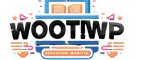

![Hulu Premium Cookies [Daily Update 100% Working] 1 Hulu-Premium-Cookies](https://wootwp.com/wp-content/uploads/2024/09/Hulu-Premium-Cookies-1-1.png)
![Hulu Premium Cookies [Daily Update 100% Working]](https://wootwp.com/wp-content/uploads/2024/09/NETFLIX-PREMIUM-COOKIES-1-150x150.png)
![Hulu Premium Cookies [Daily Update 100% Working]](https://wootwp.com/wp-content/uploads/2024/09/GSA-SEARCH-ENGINE-RANKER-1-150x150.png)
![Grammarly Premium Cookies Free 100% Working [Daily Update] 10 grammarly-premium-cookies](https://wootwp.com/wp-content/uploads/2024/09/grammarly-premium-cookies-1.png)
![Netflix Premium Cookies Free - Daily Update [100% Working] 11 NETFLIX-PREMIUM-COOKIES](https://wootwp.com/wp-content/uploads/2024/09/NETFLIX-PREMIUM-COOKIES-1.png)