Prime Video Premium is a popular subscription service from Amazon, providing access to a wide range of movies, TV shows, and original series. However, an increasing number of individuals are attempting to access this premium content for free by searching for “Prime Video Premium Account Cookies.” In this article, we will delve into what these cookies are, the associated risks, and the importance of selecting legal and ethical methods to enjoy streaming content.
What is Prime Video?
Amazon Prime Video is a top streaming platform worldwide, providing a wide range of content including blockbuster movies and original TV shows. It is part of the larger Amazon Prime subscription, which includes benefits such as free shipping, music streaming, and exclusive deals.
Prime Video Free vs Premium Accounts
While some of Prime Video’s content is available to stream for free with ads, most of the platform’s premium content, including Amazon Originals, requires a paid subscription. The premium subscription removes ads and unlocks high-definition and 4K video options, as well as offline downloads.
Cookies in a Digital Context
Cookies are small pieces of data that websites store on your device to help you remember things like login credentials and preferences. They can also be used to track browsing behavior and serve personalized recommendations. On streaming platforms like Prime Video, cookies are used to save user sessions, making it easier to access your account without logging in each time.
Different Types of Cookies
- Session Cookies: These are temporary and are deleted once you close your browser.
- Persistent Cookies: These stay on your device for a set period, helping to remember long-term preferences.
- First-party Cookies: These are set by the website you’re visiting, such as Amazon Prime Video.
- Third-party Cookies: These are set by external websites, usually for tracking and advertising purposes.
How to Use Prime Video Premium Cookies on Your Browser
Using Prime Video premium cookies may seem complicated, but here’s a simplified version of the steps people typically follow:
Step # 1: Find a reliable source
Search online for a reputable website that shares Prime Video Pro cookies. Visit wootwp.com/prime-video-premium-account-cookies/ and find the premium Prime Video website’s cookies.
Step # 2: Install Extension.
Go to the extension tab in your browser, Search for “Cookies Editor” and Click the “Add to Chrome” button.
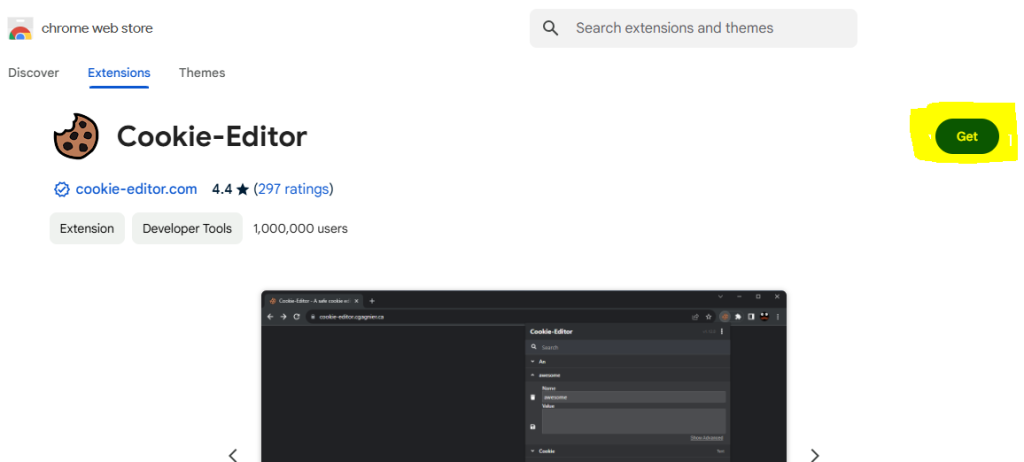
For Chrome: Cookies Editor Extension
For Edge Browser: Cookies Editor Extension
NOTE: For Edge Browser click on the GET button to install in your browser

Step # 3: Get Cookies.
Visit wootwp.com/prime-video-premium-account-cookies/ and find the premium Prime Video website’s cookies. Download and Copy the cookies from the specific premium account link you want.
| Name | Link |
|---|---|
| Update | A few hours ago |
| Website | primevideo.com |
| Link # 1 | Download Link# 1 |
| Link # 2 | Download Link# 2 |
| Link # 3 | Download Link# 3 |
| Link # 4 | Download Link# 4 |
Step # 3: Visit The Prime Video Website.
Visit the primevideo.com home page and follow the next step, which is much needed!
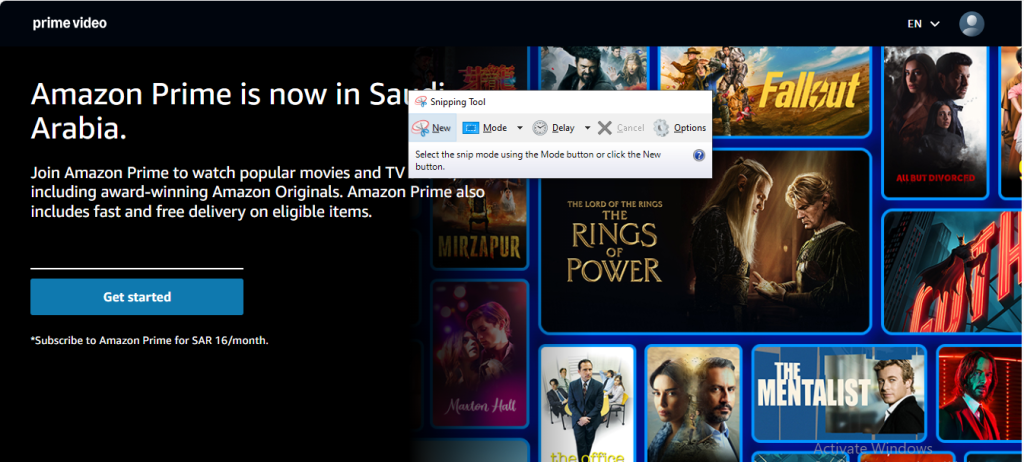
Step # 4: Import Cookies.
- Click on the Extension button in the browser toolbar section and click on the Cookies Editor extension.

- Press the delete button to clear the existing cookies.

- Click on the import button.
- Paste the copied cookies text into the cookies editor text section. Make sure to replace any existing cookies with the new ones.

Step # 5: Enjoy Premium Prime Video Account.
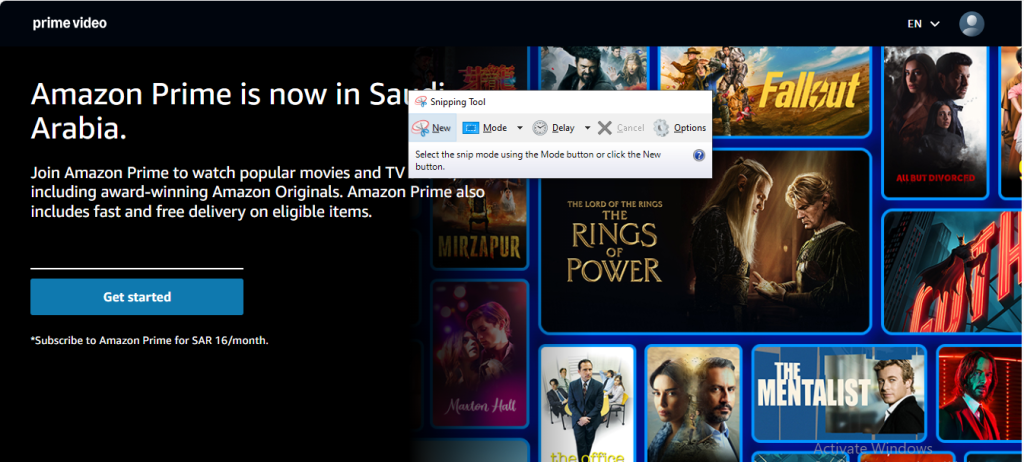
While these steps may sound easy, it’s important to understand the potential risks involved in this process, as covered earlier.
Prime Video Premium Account Cookies Explained
When people mention “Prime Video Premium Account Cookies,” they are talking about using cookies from someone else’s session to gain unauthorized access to a premium account. These cookies can be shared through websites or forums and are used to bypass login credentials, essentially providing free access to paid content.
Is Using Prime Video Premium Account Cookies Legal?
Absolutely not! Using someone else’s cookies to access a service you haven’t paid for is illegal. It’s considered piracy and a violation of both Amazon’s terms of service and copyright laws. Additionally, it can lead to account bans, legal action, and hefty fines.
The Dangers of Using Prime Video Premium Account Cookies
While it might be tempting to use someone else’s cookies to access premium content, doing so exposes you to several risks.
Security Risks from Unauthorized Cookies
Cookies shared online are often hosted on dubious websites, which may expose your device to malware or other cybersecurity threats. Hackers can exploit these cookies to steal your personal information, plant viruses, or gain control of your system.
Privacy Concerns with Cookie Sharing
Using someone else’s cookies puts your privacy at risk. The person who created those cookies may have access to your personal data, browsing habits, or even payment information. You could also inadvertently expose your own data by visiting unsafe websites that distribute stolen cookies.
Protecting Your Prime Video Account
To keep your Prime Video account secure, it’s important to follow security best practices. Use strong, unique passwords, enable two-factor authentication, and avoid sharing your login details with anyone. Be cautious of phishing attempts and regularly monitor your account for any unusual activity.

Legitimate Ways to Access Prime Video Premium
Instead of resorting to using stolen cookies, there are legal ways to enjoy Prime Video Premium. Amazon frequently provides free trials, allowing users to test the service before deciding on a subscription. Additionally, there are discounts available for students, family plans, and bundled deals with Amazon Prime.
Ethical Considerations in Using Premium Cookies
Using pirated content not only breaks the law, but also hurts creators, filmmakers, and actors who depend on streaming platforms for income. Supporting these platforms by legally subscribing ensures that high-quality content continues to be made and that creators are compensated fairly.
Conclusion
In summary, using Prime Video Premium Account Cookies may seem like an easy way to access premium content for free. However, the risks and ethical issues far outweigh the benefits. Illegally accessing content can expose you to cybersecurity threats, legal consequences, and privacy breaches. It’s always better to subscribe legally and support the creators behind the content you enjoy.
Frequently Asked Questions
What are Prime Video Premium cookies?
Prime Video Premium cookies are small files saved on your device when you access your premium account. These cookies store login details, preferences, and other data to improve your viewing experience on the platform by offering seamless logins and personalized recommendations.
How do Prime Video Premium cookies enhance my experience?
These cookies help by keeping you logged into your premium account, saving your watch history, and offering customized suggestions based on your viewing habits. They also ensure that your settings, such as subtitle preferences and video quality, remain consistent across devices.
Can I disable Prime Video Premium cookies?
Yes, you can disable cookies in your browser settings. However, doing so may lead to less convenience, like having to log in every time you visit and losing access to personalized content recommendations or saved settings.
Are Prime Video Premium cookies secure?
Yes, Prime Video Premium cookies are secure and primarily used to improve your viewing experience. They do not store sensitive personal information but are used for login purposes, preference settings, and providing a more tailored streaming experience.
How can I manage or delete Prime Video Premium cookies?
You can manage or delete cookies through your browser’s privacy settings. Most browsers allow you to clear individual cookies or delete all stored cookies. Doing so will reset your login information and may affect personalized features on Prime Video Premium.
Will clearing cookies log me out of my Prime Video Premium account?
Yes, if you clear your cookies, you will be logged out of Prime Video Premium, and you will need to log in manually the next time you visit. Additionally, your personalized settings and preferences will be reset.
Can Prime Video Premium cookies track my activity on other websites?
No, Prime Video Premium cookies only track your activities on the Prime Video platform to offer better recommendations and improve your experience. They are not intended to monitor your browsing behavior on other sites.
Do Prime Video Premium cookies slow down my device?
Prime Video Premium cookies are small in size and typically do not affect device performance. However, if you accumulate too many cookies over time, it could slow down your browser. Clearing cookies regularly can help maintain smooth performance.
How often should I clear Prime Video Premium cookies?
It depends on your preference. If you’re concerned about privacy or notice slower browser performance, it may be helpful to clear cookies regularly. However, clearing them will log you out of your account and reset your preferences.
Can I block Prime Video Premium cookies and still enjoy the service?
Yes, you can block Prime Video Premium cookies, but this may affect features like automatic login, saved watchlists, and personalized recommendations. You will still be able to stream content, but the experience may not be as smooth or tailored to your preferences.
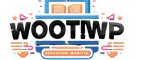







![Grammarly Premium Cookies Free 100% Working [Daily Update] 13 grammarly-premium-cookies](https://wootwp.com/wp-content/uploads/2024/09/grammarly-premium-cookies-1.png)
![Netflix Premium Cookies Free - Daily Update [100% Working] 14 NETFLIX-PREMIUM-COOKIES](https://wootwp.com/wp-content/uploads/2024/09/NETFLIX-PREMIUM-COOKIES-1.png)