So you’re trying to download a big file and halfway through the download it crashes – or worse it’s capped at a snail’s pace. Frustrating right? That’s where Rapidgator Premium Cookies come in, a shortcut to fast and high speed downloads with premium access without the restrictions. Whether you need faster download speeds, secure access or a way to bypass common issues, premium cookies have become a lifesaver.
This guide will cover everything you need to know about Rapidgator Premium Cookies. We’ll go over how they work, how they compare to regular access, and provide step by step instructions on how to use them. So if you’re ready to get the most out of your downloads, let’s get started!
What Are Rapidgator Premium Cookies?
First things first: Rapidgator Premium Cookies are small files that are created when you login to a Rapidgator Premium account. These files store session information, basically telling the browser that you have access to the premium features on Rapidgator. With these cookies, you can enjoy premium benefits like high speeds and priority access – just like you were the premium account holder.
These cookies are often used as a workaround to bypass free-user restrictions. Instead of slow speeds and ads, premium cookies give you smooth, ad-free downloads. But how do they work? Let’s see.
How Do Rapidgator Premium Cookies Work?
Think of cookies as digital memory – a way for your browser to “remember” you’ve logged into a specific site. With Rapidgator Premium Cookies, this “memory” includes permissions to access premium features on the site. When you load the cookie into your browser, it tells Rapidgator you’re a premium user, even if you didn’t log in with your own credentials.
Here’s how it works:
- A premium account holder logs into Rapidgator and the site creates a cookie with login and session data.
- This cookie can be shared and imported into another browser.
- When you add this cookie, Rapidgator recognizes you as a premium user and gives you access to premium services like higher speeds and more storage.
It’s like borrowing a membership card from a friend; you get the same benefits without setting up your own account.
Note: Using premium cookies from unauthorized sources can pose security risks, so be cautious about where you source them.
The Benefits of Using Premium Cookies for Rapidgator
Using Rapidgator Premium Cookies gives you many advantages. Let’s see:
- Longer Download Time: With premium cookies you don’t have time limits. You can keep your session open for longer, perfect for downloading big files.
- More Security: Premium sessions have extra layers of protection, your connection will be safe while you download.
- Priority Support: Some premium cookies give you priority support, very useful if you encounter any technical issues.
For downloaders, these cookies are a convenient and cheap way to have premium without the usual expenses or limitations.
Are Rapidgator Premium Cookies Safe?
Safety first when using Rapidgator Premium Cookies. Downloading or using cookies not from official website can be risky. Generally cookies are safe if from a trusted source but there are few things to watch out.
1. Verify The Source
Make sure the source of the cookie is reliable. Avoid random websites that offer cookie files, they may contain malware. Stick to trusted forums or communities that share cookies with verified good feedback.
2. Check for Malware
Use antivirus software to scan any cookies or tools before uploading them to your browser. Some third-party cookies can contain malware or phishing attacks, so always scan the files first.
3. Don’t Log into Personal Accounts
Using someone else’s cookie file can be risky. Don’t log into personal accounts or access sensitive info on the same browser where you uploaded the premium cookie to keep yourself private.
Using Rapidgator Premium Cookies is safe but always be cautious. Download from trusted sources, scan files regularly, and keep separate browsing sessions.
Step-by-Step Guide: How to Use Rapidgator Premium Cookies
Ready to use Rapidgator premium cookies? Here’s a step-by-step guide to help you along the way:
Using Rapidgator Premium Cookies may seem complicated, but here’s a simplified version of the steps people typically follow:
Step # 1: Find a reliable source
Search online for a reputable website that shares Rapidgator Premium Cookies. Visit wootwp.com/Rapidgator-premium-cookies and find the premium Rapidgator website’s cookies.
Step # 2: Install Extension.
Go to the extension tab in your browser, Search for “Cookies Editor” and Click the “Add to Chrome” button.
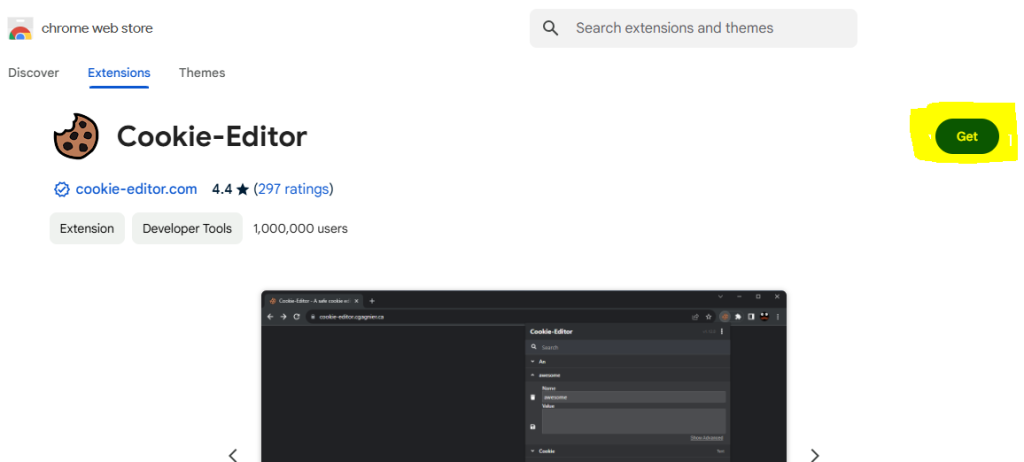
For Chrome: Cookies Editor Extension
For Edge Browser: Cookies Editor Extension
NOTE: For Edge Browser click on the GET button to install in your browser

Step # 3: Get Cookies.
Visit wootwp.com/Rapidgator-premium-cookies and find the premium Rapidgator website’s cookies. Download and Copy the cookies from the specific premium account link you want.
| Name | Link |
|---|---|
| Update | A few hours ago |
| Website | www.rapidgator.net |
| Link # 1 | Download Link# 1 |
| Link # 2 | Download Link# 2 |
| Link # 3 | Download Link# 3 |
| Link # 4 | Download Link# 4 |
Step # 3: Visit The Rapidgator Website.
Visit the www.rapidgator.net home page and follow the next step, which is much needed!

Step # 4: Import Cookies.
- Click on the Extension button in the browser toolbar section and click on the Cookies Editor extension.

- Press the delete button to clear the existing cookies.

- Click on the import button.
- Paste the copied cookies text into the cookies editor text section. Make sure to replace any existing cookies with the new ones.

Step # 5: Enjoy a Premium Rapidgator Account.

Easy, right? Just make sure you follow all the safety steps I mentioned earlier!
Tips for Securing Your Rapidgator Cookies
Using Rapidgator Premium Cookies gives you access to premium features but you need to keep them safe for long term use. Here are some quick tips to keep your cookies safe and working:
1. Avoid Frequent Logouts
If you log out of Rapidgator while using a premium cookie it will invalidate the session. Don’t sign out or clear your browser data unnecessarily.
2. Update Cookies Regularly
Some premium cookies have an expiration date and need to be updated regularly to work. Check for new versions from your source every few days to keep your downloads smooth.
3. Use Separate Browser
If you’re concerned about privacy use a separate browser for Rapidgator downloads. This will minimize the privacy risks and make cookie management easier.
Following these tips will help you use your Rapidgator Premium Cookies without constant updates and adjustments.
Rapidgator Premium Cookies vs Free Downloads
Let’s see how Rapidgator Premium Cookies compare to free downloads. Here’s a comparison:
| Feature | Free Download | Premium Cookies |
|---|---|---|
| Download Speed | Slow | Fast and unlimited |
| Ads | Frequent and disruptive | No ads |
| Simultaneous Downloads | Limited to one at a time | Multiple downloads allowed |
| Customer Support | Basic | Priority support available |
| Wait Time | Yes, up to several minutes | No waiting required |
Free users face problems such as slowness, pop-up ads that sometimes contain malware and CloudFlare wait times; premium cookies provide the user with an escape from these. They offer a near seamless experience to that of an actual full premium, perfect for users who download frequently large files or value their time.
Their premium cookies help free users to get rid of all the regular irritations like slow speed, unwanted ads and also too much waiting hours. They offer an almost seamless experience similar to that of a premium account, making them ideal for those who often download big files or value convenience.

Best Practices for Downloading Large Files
If you frequently download large files on Rapidgator, here are some tips to ensure a smooth experience:
- Use Download Managers: Tools like Internet Download Manager (IDM) help manage large files efficiently and prevent interruptions.
- Download During Off-Peak Hours: Server congestion can affect speeds, so try downloading at off-peak hours for better performance.
- Check Cookies Often: Premium cookies expire. Check your source for fresh cookies to stay logged in and avoid session errors.
Following these will make downloading big files easier and faster, enjoy your premium cookie experience.
Conclusion: Get the most out of Rapidgator Premium Cookies
Rapidgator Premium Cookies is a way to enjoy high speed downloads and premium features without direct subscription. By knowing how cookies work, where to get them safely and following the tips above you can make the most out of this download convenience.
Everything you need to know from session expiration to error troubleshooting. Be safe and stay up to date with Rapidgator rules.
FAQs About Rapidgator Premium Cookies
What are Rapidgator Premium Cookies?
Rapidgator Premium Cookies are files that store session info so you can access premium features on Rapidgator without logging in with a direct premium account. They give you faster download speeds and priority access.
Are Rapidgator Premium Cookies safe?
Premium cookies can be safe if you get them from trusted sites but there are risks. Make sure your source is reliable and don’t share your personal info while using these cookies.
Where can I find Rapidgator Premium Cookies?
You can find them on tech forums, Reddit communities and some specialized websites. Just make sure to verify the source to avoid security risks.
Can I use Rapidgator Premium Cookies on any browser?
Yes, you can use these cookies on popular browsers like Chrome, Firefox and Edge by installing a cookie management extension like EditThisCookie.
Do Rapidgator Premium Cookies work on mobile devices?
Yes, but using premium cookies on mobile browsers can be tricky. Desktop browsers have better cookie management so mobile use may not be as reliable.
How often do I need to update Rapidgator Premium Cookies?
Premium cookies may need to be updated every few days as they expire over time. Check your source for new cookies if your session expires.
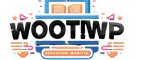




![Grammarly Premium Cookies Free 100% Working [Daily Update] 10 grammarly-premium-cookies](https://wootwp.com/wp-content/uploads/2024/09/grammarly-premium-cookies-1.png)
![Netflix Premium Cookies Free - Daily Update [100% Working] 11 NETFLIX-PREMIUM-COOKIES](https://wootwp.com/wp-content/uploads/2024/09/NETFLIX-PREMIUM-COOKIES-1.png)