Imagine this: You’re eager to learn something new—be it photography, graphic design, or even marketing—but those course prices just keep adding up. That’s where Skillshare Premium account cookies come in. What if I told you that you could bypass the fees and dive straight into Skillshare Premium without paying a dime?
In this article, we’ll take you on a journey into the world of Skillshare Premium cookies—how they work, where to find them, and how to use them ethically (or at least with minimal guilt). Whether you’re looking to save a few bucks or just want to explore the platform before committing, we’ve got you covered. So grab your favorite beverage, and let’s get started!
What Are Skillshare Premium Account Cookies?
In the most basic sense, Skillshare Premium account cookies are tiny files stored on your device that contain login data for someone else’s Skillshare Premium account. Think of them like a shortcut to getting free access to Skillshare’s library of courses without needing the actual login credentials.
How Do Skillshare Premium Account Cookies Work?
When you log into any website, cookies are generated to keep you signed in. These cookies store session data so you don’t have to keep entering your credentials every time you visit the site. With Skillshare Premium account cookies, you essentially use someone else’s session data to log in as them, gaining access to all the premium content they’re already subscribed to.
Are Skillshare Premium Account Cookies Legal?
Short answer: Not really.
Although it may seem harmless, using Skillshare Premium account cookies to access a paid service without authorization can be a breach of terms of service (ToS). Websites like Skillshare reserve the right to ban accounts or even take legal action against those who use unauthorized access methods. It’s always best to proceed with caution.
Benefits of Using Skillshare Premium
Before diving deeper into the specifics of Skillshare Premium account cookies, let’s explore why Skillshare Premium is so sought after:
- Unlimited access to over 30,000 courses
- No ads to disrupt your learning experience
- Offline access to your favorite courses
- Access to exclusive content from industry experts
It’s no wonder people are willing to go the extra mile to get Premium!
How to Find Skillshare Premium Account Cookies
Wondering where you can get these elusive cookies? The answer is the internet. Numerous websites, forums, and Telegram groups claim to offer working Skillshare Premium account cookies.
However, proceed with caution. Many of these sites are riddled with malware, and there’s always the risk of getting fake or expired cookies.
Step-by-Step Guide: How to Use Skillshare Premium Cookies
Ready to use Skillshare premium cookies? Here’s a step-by-step guide to help you along the way:
Using Skillshare Premium Cookies may seem complicated, but here’s a simplified version of the steps people typically follow:
Step # 1: Find a reliable source
Search online for a reputable website that shares Skillshare Premium Cookies. Visit wootwp.com/skillshare-premium-account-cookies and find the premium Skillshare website’s cookies.
Step # 2: Install Extension.
Go to the extension tab in your browser, Search for “Cookies Editor” and Click the “Add to Chrome” button.
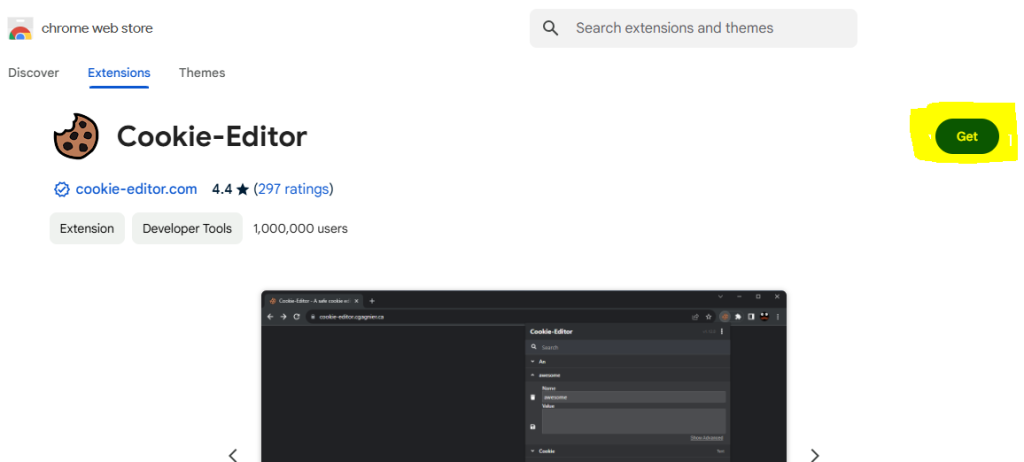
For Chrome: Cookies Editor Extension
For Edge Browser: Cookies Editor Extension
NOTE: For Edge Browser click on the GET button to install in your browser

Step # 3: Get Cookies.
Visit wootwp.com/skillshare-premium-account-cookies and find the premium Skillshare website’s cookies. Download and Copy the cookies from the specific premium account link you want.
| Name | Link |
|---|---|
| Update | A few hours ago |
| Website | Skillshare.com |
| Link # 1 | Download Link# 1 |
| Link # 2 | Download Link# 2 |
| Link # 3 | Download Link# 3 |
| Link # 4 | Download Link# 4 |
Step # 3: Visit The Skillshare Website.
Visit the Skillshare.com home page and follow the next step, which is much needed!

Step # 4: Import Cookies.
- Click on the Extension button in the browser toolbar section and click on the Cookies Editor extension.

- Press the delete button to clear the existing cookies.

- Click on the import button.
- Paste the copied cookies text into the cookies editor text section. Make sure to replace any existing cookies with the new ones.

Step # 5: Enjoy a Premium Skillshare Account.

Easy, right? Just make sure you follow all the safety steps I mentioned earlier.
Risks of Using Skillshare Premium Account Cookies
While using Skillshare Premium account cookies can seem like a win, there are risks involved:
- Account suspension: If Skillshare detects unauthorized access, the account owner might get suspended.
- Malware threats: Some cookie-sharing websites could inject malware into your system.
- Ethical concerns: Let’s be real—you’re technically freeloading off someone else’s subscription.
Ethical Alternatives to Using Skillshare Premium Account Cookies
If you’re not comfortable using cookies but still want free or discounted access to Skillshare, consider these alternatives:
- Skillshare Free Trial: Sign up for a 30-day free trial and access all Premium features.
- Skillshare Scholarships: Certain users may qualify for free access through Skillshare’s scholarship programs.
- Group Subscriptions: Share a Premium account with friends and split the cost.
The Difference Between Free and Premium Skillshare Accounts
A free Skillshare account offers limited access to courses, and you’ll have to endure ads. On the other hand, Skillshare Premium gives you unlimited access to thousands of courses, ad-free learning, and exclusive content from industry experts.
Why People Use Skillshare Premium Account Cookies
In a world where subscription fatigue is real, people are constantly searching for hacks. Skillshare Premium account cookies offer a convenient loophole, making them appealing to those who don’t want to add another subscription to their list.
How to Create Your Own Skillshare Premium Account
If you’d rather go the legitimate route, creating a Skillshare Premium account is straightforward:
- Visit Skillshare’s Website.
- Sign up using your email or social media accounts.
- Choose a Premium plan (monthly or yearly).
- Start your free trial and enjoy!

What Are the Costs of Skillshare Premium?
Skillshare Premium is reasonably priced compared to other learning platforms. A monthly subscription costs about $32, while an annual subscription is around $168, equating to just $14 per month.
Is It Worth Getting a Skillshare Premium Account?
Absolutely! If you’re committed to learning new skills and enhancing your career, the investment is totally worth it. With Skillshare Premium, you can learn anything from digital marketing to photography, taught by industry professionals.
Can You Share Skillshare Premium Accounts?
Technically, no. Skillshare’s terms of service don’t allow for account sharing. However, some families and friends might share their login info. Keep in mind, this could lead to account suspension if Skillshare detects multiple IPs accessing the account simultaneously.
Skillshare Premium Account Cookies vs Free Trial
One key difference between using Skillshare Premium account cookies and signing up for a free trial is that the latter is legitimate. You get full access to Premium features for 30 days without any risk of account suspension.
Are There Any Discounts for Skillshare Premium?
Yes, Skillshare often offers discounts through referral links and during sales. Additionally, students can get a 50% discount on annual subscriptions.
How to Detect Fake Skillshare Premium Account Cookies
Not all cookies are created equal. Here are some red flags:
- Expired cookies: They won’t work after the session has ended.
- Multiple redirects: If a website keeps redirecting you, it’s likely a scam.
- No HTTPS: Avoid downloading cookies from websites that don’t use HTTPS.
What Happens if Skillshare Detects Cookies?
If Skillshare detects that you’re using Premium account cookies, they may log you out, ask you to log in again, or in the worst case, ban the account entirely.
Conclusion
In the end, using Skillshare Premium account cookies is a shortcut, but not without risks. While it may seem like a great way to access Premium content for free, it could lead to account suspensions, legal trouble, or worse. If you can afford it, it’s best to either sign up for Skillshare’s free trial or take advantage of legitimate discounts. After all, investing in your education is always worth the price!
FAQs About Skillshare Premium Account Cookies
Are Skillshare Premium account cookies safe?
While using cookies can give you free access to Premium, it comes with risks like account suspension and potential malware.
Where can I find Skillshare Premium account cookies?
You can find them on various websites and forums, but be cautious of scams.
Can I get a Skillshare Premium account for free legally?
Yes, through a free trial or scholarships, you can access Skillshare Premium legally for a limited time.
Do Skillshare Premium account cookies last forever?
No, cookies expire when the session ends or when Skillshare updates their security.
Is there a way to avoid getting banned when using cookies?
No method is completely foolproof. Using cookies always carries the risk of getting banned.
Can I share Skillshare Premium cookies with friends?
Technically, you can, but it’s not advisable due to security risks and ethical concerns.
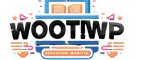




![Grammarly Premium Cookies Free 100% Working [Daily Update] 10 grammarly-premium-cookies](https://wootwp.com/wp-content/uploads/2024/09/grammarly-premium-cookies-1.png)
![Netflix Premium Cookies Free - Daily Update [100% Working] 11 NETFLIX-PREMIUM-COOKIES](https://wootwp.com/wp-content/uploads/2024/09/NETFLIX-PREMIUM-COOKIES-1.png)