So you’ve heard about Spotify Premium cookies and are wondering if it’s real or just another too-good-to-be-true hack. Well, you’ve come to the right place! In this article, we’ll go deep into what these cookies are, how they work, and whether you should try them out.
What Are Spotify Premium Cookies?
In simple terms, Spotify Premium cookies contain login information and session data for premium Spotify accounts. Instead of entering a username and password to access Spotify Premium, you can use cookies to temporarily get premium features like ad-free listening, offline mode, and high-quality audio.
These cookies are shared by people who have already logged into Spotify Premium and when you import them into your browser, you can enjoy Spotify’s premium service without paying. Sounds like magic right?
How Do Spotify Premium Cookies Work?
Now let’s get a bit technical. Cookies are small pieces of data stored in your browser when you visit a website. In the case of Spotify Premium cookies, they contain all the information needed to trick Spotify into thinking you’re logged in as a premium user.
The process is quite simple: you download a cookie file, import it into your browser using a special extension (more on that later), and bam! You get premium features without a subscription.
Are Spotify Premium Cookies Legal?
Before you get in, let’s get the legality out of the way. Using Spotify Premium cookies is in a gray area. You’re not directly hacking into accounts but you’re accessing a service without paying for it which is against Spotify’s terms of service.
Spotify’s policy strictly prohibits account sharing or using unauthorized methods to access premium content. So while you may not get caught right away, it’s important to understand that it’s not exactly legal.
Why Use Spotify Premium Cookies?
Why would someone opt for Spotify Premium cookies? For one, you get all the premium features without the monthly fee. Who doesn’t want an ad-free music experience with unlimited skips and downloads?
Some may say it’s a shortcut but the appeal is hard to resist. With Spotify Premium cookies, you don’t have to worry about those annoying ads popping up every few minutes ruining your vibe.
How to Download Spotify Premium Cookies?
Downloading Spotify Premium cookies is easy but be careful. You’ll find several websites and forums offering these cookies. Not all of them are trustworthy. Make sure you’re downloading from a reliable source to avoid malware or other malicious files.
Here’s the step by step process:
- Search for trusted websites that offer Spotify Premium cookies.
- Download the cookie file (usually in .json format).
- Make sure you have EditThisCookie extension installed in your browser. Always check your source before downloading!
Step-by-Step Guide: How to Use Spotify Premium Cookies
Ready to use Spotify premium cookies? Here’s a step-by-step guide to help you along the way:
Using Spotify Premium Cookies may seem complicated, but here’s a simplified version of the steps people typically follow:
Step # 1: Find a reliable source
Search online for a reputable website that shares Spotify Premium Cookies. Visit wootwp.com/Spotify-premium-cookies and find the premium Spotify website’s cookies.
Step # 2: Install Extension.
Go to the extension tab in your browser, Search for “Cookies Editor” and Click the “Add to Chrome” button.
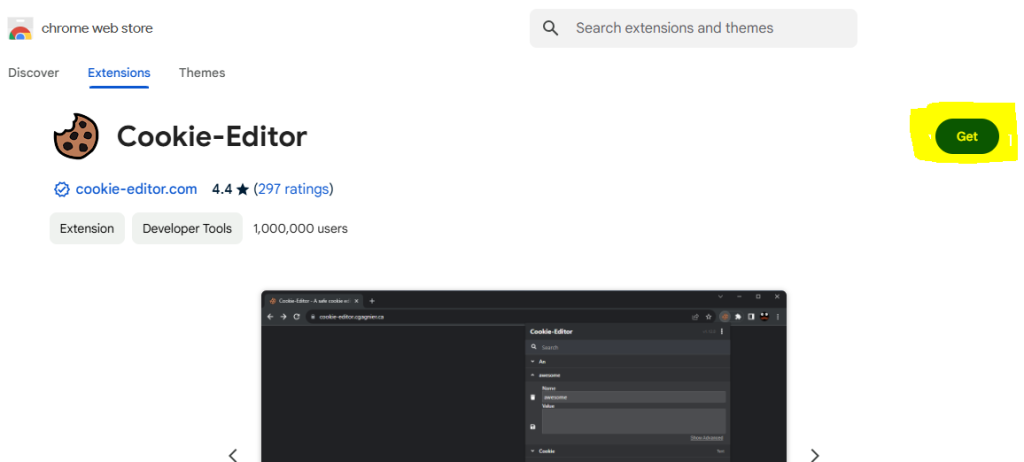
For Chrome: Cookies Editor Extension
For Edge Browser: Cookies Editor Extension
NOTE: For Edge Browser click on the GET button to install in your browser

Step # 3: Get Cookies.
Visit wootwp.com/Spotify-premium-cookies and find the premium Spotify website’s cookies. Download and Copy the cookies from the specific premium account link you want.
| Name | Link |
|---|---|
| Update | A few hours ago |
| Website | www.spotify.com |
| Link # 1 | Download Link# 1 |
| Link # 2 | Download Link# 2 |
| Link # 3 | Download Link# 3 |
| Link # 4 | Download Link# 4 |
Step # 3: Visit The Spotify Website.
Visit the www.spotify.com home page and follow the next step, which is much needed!

Step # 4: Import Cookies.
- Click on the Extension button in the browser toolbar section and click on the Cookies Editor extension.

- Press the delete button to clear the existing cookies.

- Click on the import button.
- Paste the copied cookies text into the cookies editor text section. Make sure to replace any existing cookies with the new ones.

Step # 5: Enjoy a Premium Spotify Account.

Easy, right? Just make sure you follow all the safety steps I mentioned earl
What You Get with Spotify Premium
Why are people so stoked about getting Spotify Premium for free? Premium features are designed to make your listening experience better by giving you:
- Ad free music streaming: No more interruptions.
- Offline listening: Download songs and listen without internet.
- Higher sound quality: Premium users get higher bitrate audio.
- Unlimited skips: Skip as many songs as you want.
Spotify Premium Cookies Benefits
The benefits of using Spotify Premium cookies are:
- You get ad free music without paying.
- Offline mode so you can listen on the go.
- Higher sound quality for free.
For those who can’t afford or simply don’t want to pay for Spotify Premium, cookies are a quick fix.
Common Issues with Spotify Premium Cookies
While Spotify Premium cookies might seem like the answer, they’re not without their problems. Some of the common issues are:
- Cookies expire fast: Since these cookies are based on other people’s accounts, they can stop working if the account owner logs out.
- Frequent updates: You’ll need to download new cookies every few days to stay logged in.
- Login issues: Some users report the cookies not working right away or requiring multiple attempts.

Can Spotify Detect Spotify Premium Cookies?
Spotify has advanced algorithms to detect unusual activity. Using Spotify Premium cookies, there’s always a chance Spotify will detect unauthorized access. If they do, you’ll lose access or worse, the account will get banned. But if you’re careful and update cookies regularly, it’s less likely to happen.
How to Fix Spotify Premium Cookies Not Working
If your Spotify Premium cookies stop working don’t freak out. Here are a few things to try:
- Clear browser cache: Old data can interfere with the cookies.
- Download new cookies: Outdated cookies are a common problem.
- Reinstall the extension: Refreshing your cookie manager can fix the issue.
If none of those work it’s time to get a new batch of cookies.
Spotify Premium vs Spotify Free
Let’s be real. While Spotify Free is great, Spotify Premium is way better. The free version of Spotify has ads, lower-quality audio, and no offline mode. Spotify Premium has no ads, lets you download tracks, and has high-quality sound.
Using Spotify Premium cookies gives you all of these premium features, making it an appealing alternative for budget-conscious music lovers.
FAQ’s About Spotify Premium Cookies
Are Spotify Premium account cookies safe?
Depends. Downloading cookies from unknown sources can get you malware so always use trusted sites and be careful.
Are there alternatives to Spotify account Premium cookies?
Yes, there are other options like Spotify’s family plan, student discounts, and free trials.
What are Spotify Premium account cookies?
Spotify Premium cookies are files that contain session information for a Spotify Premium account, allowing temporary access to the service.
Are Spotify Premium cookies legal?
No, using Spotify Premium account cookies is against Spotify’s terms of service and can result in account suspension or legal action.
How long do Spotify Premium cookies last?
Cookies typically last for a few days, depending on when the account holder logs out or updates their password.
Can Spotify detect cookies?
Yes, Spotify has mechanisms to detect unauthorized logins, which could result in banning the account.
Conclusion
In summary, Spotify Premium cookies is an easy way to get Spotify Premium for free. But the legality and ethics of using these cookies is questionable and there’s always a risk. If you decide to use them, be careful and weigh the risks. Or there are other ways to get Spotify Premium through legal means like free trials and discounts. Ultimately, it’s up to you—just be informed and safe!
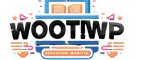




![Grammarly Premium Cookies Free 100% Working [Daily Update] 10 grammarly-premium-cookies](https://wootwp.com/wp-content/uploads/2024/09/grammarly-premium-cookies-1.png)
![Netflix Premium Cookies Free - Daily Update [100% Working] 11 NETFLIX-PREMIUM-COOKIES](https://wootwp.com/wp-content/uploads/2024/09/NETFLIX-PREMIUM-COOKIES-1.png)