Bloggers usually face a lot of obstacles when developing their blogs as this requires a lot of time and effort, but there are some ways in which the entire process can be made faster while saving time and money, one of the best ways to do this is to find tools that make repetitive and boring tasks easier or do them automatically, and one of the most important of these tools is Google Chrome Extensions.
Note: Installing too many extensions may slow down Chrome and may negatively affect your browsing experience, so you should install extensions that are useful to you nowadays only, and if you haven’t used an extension for more than two weeks, disable or delete it.
Here are 7 extensions for Google Chrome that help bloggers save time and increase productivity:
1- Add Grammarly
Grammarly is one of the most popular spell-checking tools globally with over 10 million users.
Regardless of the writer’s experience, making mistakes while writing is very common, and it is always better to either proofread the article yourself, which consumes a lot of time, or appoint a proofreader and this will cost you a lot of money, so you can use the Grammarly add-on, which allows you several options, including checking spelling, grammar, punctuation errors, and even improving vocabulary.
Once you install and register with the extension, you will start receiving weekly emails with personal statistics and performance statistics, and you can adjust the settings to display the number of words and increase the font size, as the Grammarly extension provides you with a powerful writing experience that helps you avoid errors in your articles, emails, and social media posts.
2- Add Save to Pocket
Save to Pocket is the best tool for saving articles, videos, and more to check out later, and what you’ve saved automatically syncs to your phone, tablet, or computer so you can view it at any time, even without an internet connection.
This extension allows you to tag the content you’ve saved to sort it by what will be read first and gives you recommendations based on what you’ve saved.
3- Add bit.ly
Long links are a problem facing many bloggers as it is difficult to share them on social media platforms, or send them in emails, and here comes the role of adding bit.ly that helps you shorten and improve links.
This extension also allows you to customize shortcut links to become clearer and thus get more clicks.
4- Add Google Publisher Toolbar
The Google Publisher Toolbar extension helps bloggers view ad data that is shown on the blog by following their AdSense, Ad Exchange, and DoubleClick for Publishers accounts and allows blocking inappropriate ads, getting enhanced ad insights on your page, and managing creatives without ever leaving your site.
The extension provides some basic information about the ad, including its size and the display URL, and clicking on the ad within the extension opens a pop-up window to display the ad that includes more detailed data, including the following:
- Show the ad’s landing page link, allowing for secure clicks that don’t drain advertisers’ budget
- A summary report with performance metrics such as clicks, eCPM, and estimated revenue for your ad account for the day or month
- View the advertiser’s name, as well as the URL that will be displayed on your site
- View the top 5 locations in descending order of revenue for the day, week, or month
From the ad details pop-up window, you can also take action on unwanted ad creatives, whether blocking the ad or sending feedback to Google.
5- Add CloudApp
CloudApp helps you capture, comment, and share screen photos and videos instantly to communicate faster, by automatically saving all your snapshots to the cloud storage service, so you can easily organize and share all your documents.
The CloudApp extension makes taking screenshots or recording, clarifying, and sharing screenshots from it a quick and simple process as you can do it all in less than 60 seconds without having to open any app.
It also allows you to annotate your shots to illustrate your thoughts, by writing text, drawing a line or arrow, or adding emojis to communicate your point faster.
6- Add LinkMiner
The LinkMiner extension helps you scan broken links on web pages, and learn more about the links you check so you can make better and faster decisions.
This extension is simple to use, all you have to do after installing it is click on its icon and it will place the broken links on the web page with a red background making it easily visible, with link data displayed next to each link on the page.
You can also use LinkMiner to see how many total or external links there are on the page you’re viewing, and you can also use it with Google search results pages to see the different link metrics for each result (without having to click on that page).
7- Add Feedly notifier
Feedly is one of the most popular news feed services tools in the world, as it helps bloggers to keep up to date with the latest developments and access the latest articles published from sites that are followed with many features such as:
- Saving the number of unread news
- Unread news headlines (with direct link on the news site) in the pop-up window
- Preview the article in the pop-up window
- Ability to mark news as having been read
- Ability to filter feeds by category in the pop-up window, and set categories for updates
- Get instant notifications when new articles are published on sites
Conclusion
Leveraging Google Chrome Extensions can greatly enhance blogging productivity by automating tasks and improving efficiency. From spell-checking to link management and news tracking, these tools offer tailored solutions for bloggers. However, it’s important to be selective to avoid cluttering the browser and impacting performance negatively. Overall, Chrome Extensions are invaluable assets for streamlining blogging workflows and achieving greater success.
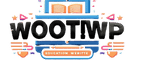
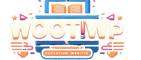



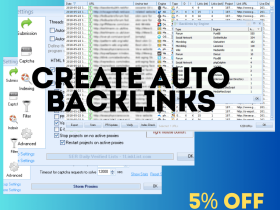




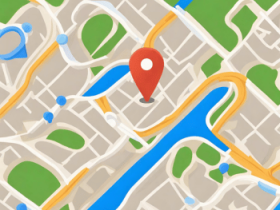









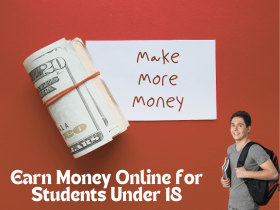


We cover Capital & Celeb News within the sections Markets, Business, Showbiz, Gaming, and Sports.
Latest news on politics, business, lifestyle, sports and more from Turkey and the world