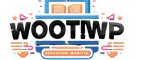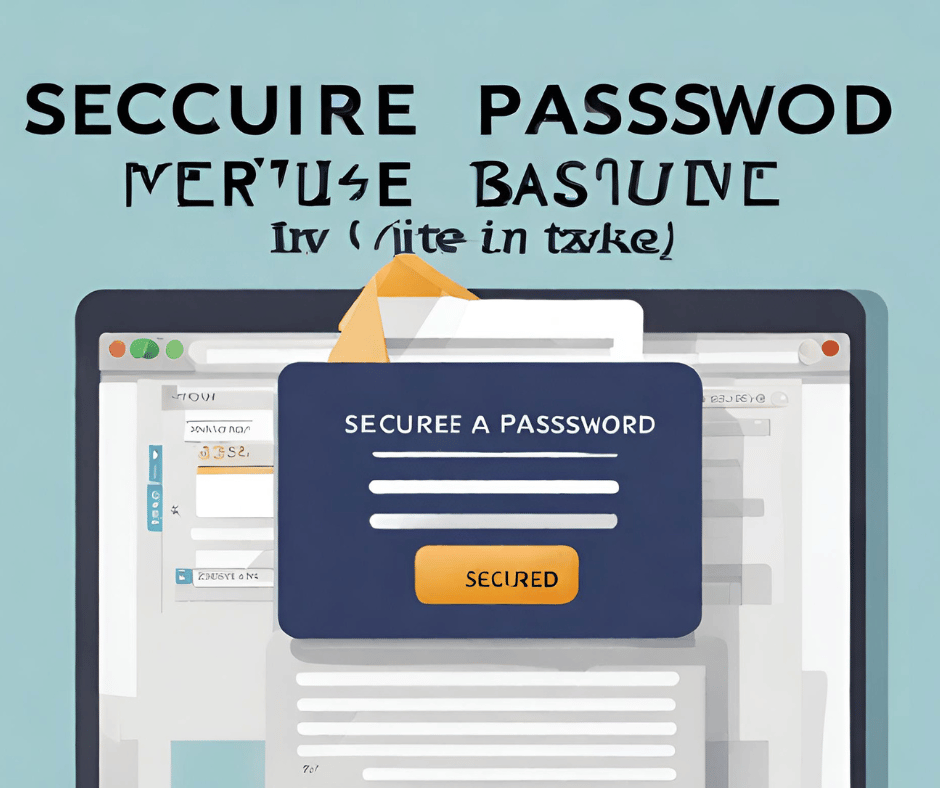Are you struggling to recover your hacked Instagram account? You should know that many users face this issue. However, if you haven’t violated Instagram’s guidelines or done anything wrong, don’t worry. In this post, we will discuss how to recover hacked Instagram account. Stay with us.
Common Signs Your Instagram Account Has Been Hacked
1. Unrecognized Login Activity
If you notice unfamiliar devices or locations accessing your account, it’s a red flag.
2. Changed Account Details
Have your email, password, or profile information been altered without your knowledge? This could indicate unauthorized access.
3. Unusual Activity on Your Account
Sudden posts, likes or follows that you didn’t initiate can signify that someone else is controlling your account.
4. You’re Locked Out
If you can’t log in and you didn’t change your password, your account may have been hacked.
Immediate Steps to Take if You Suspect Hacking
1. Try to Reset Your Password
The first step in how to recover hacked Instagram account is attempting to reset your password. Here’s how to do it:
- Open the Instagram app.
- On the login screen, tap Forgot Password?.
- Follow the prompts to reset your password via email or SMS.
2. Check Your Email for a Security Message
Instagram often sends security messages if there’s suspicious activity. Check your email for any notifications regarding password changes or unrecognized login attempts.
3. Use Facebook to Recover Your Account
If you’ve linked your Instagram account to Facebook, you can use it to regain access. Simply select the login with Facebook option on the login screen.
4. Report the Hacking to Instagram
If you’re still locked out, you can report the hacked account to Instagram. Follow these steps:
- Open the app.
- Tap Need more help? on the login screen.
- Fill out the form and provide as much detail as possible.
Recovering Your Instagram Account: Step-by-Step Guide
Step 1: Request a Login Link from Instagram
If your password has been changed and you cannot access your account:
- Open the Instagram app.
- Tap Get help logging in.
- Enter your username or email and follow the prompts to receive a login link.
Also Read : 5 ways to keep Instagram account safe and private
Step 2: Verify Your Identity
Instagram may ask you to verify your identity by sending a code to your registered email or phone number. Enter the code promptly.
Step 3: Secure Your Account
Once you regain access, it’s vital to secure your account:
- Change your password to a strong one.
- Enable two-factor authentication.
- Review your account activity for any suspicious actions.
Step 4: Remove Any Suspicious Apps
Check if any third-party apps have access to your account. Remove any that look suspicious:
- Go to Settings > Security > Apps and Websites.
Step 5: Update Your Email and Phone Number
Ensure that your email and phone number linked to your account are up-to-date and secure.
Why delete an Instagram account?
People all over the world use Instagram to share their creative lifestyles and surroundings. Instagram offers features like likes, comments, stories, direct messages, voice and video chats, IGTV, and more to enhance user experience. However, some users can become so engrossed in Instagram that it affects their daily lives, leading them to consider disabling or permanently deleting their accounts.
Also Read: How to Recover a Hacked Instagram Account?
If you’re considering deleting your Instagram account, here are a few reasons why you might want to do so:
- – You may have violated Instagram’s community guidelines by engaging in harassment, threats, hate speech, posting nude content, or promoting illegal activities.
- – Your account has been inactive for an extended period. Instagram automatically deletes accounts that have been inactive for two years.
- – You’ve used third-party tools to artificially boost your followers or engagement, which is against Instagram’s terms of service.
- – Your account may have been affected by an issue on Instagram’s end, such as temporary blocking due to inappropriate content associated with a specific hashtag.
- – Your account may have been hacked, which could be indicated by unusual login activity or a change in your account details.
If you suspect that your account has been hacked, you should check your email for any notifications from Instagram indicating changes to your account details. If you find any such emails, it’s a clear sign that your account has been compromised. In such cases, you should contact Instagram support for assistance.
How to Recover Hacked Instagram Account
If you’ve recently deleted your Instagram account in a fit of anger or frustration, you can still recover it within 30 days. After 30 days, it’s not possible to restore your account, so act quickly. Here’s how to recover hacked Instagram accountback:
- Open the Instagram app and enter your username and password.
- Click on the “Login” option.
- When prompted, select the “Keep Account” option.
- By following these steps, you will successfully know how to recover hacked Instagram account.

However, if 30 days have passed, an “access not found” notification will be displayed to you. In such a case, you cannot recover your deleted Instagram account in any way.

Deactivate Instagram Account
Instagram allows you to deactivate your account once a week. You can deactivate your account whenever you want to take a break or for any other reason. Some people call it account disabling, temporary deletion, and deactivation. However, the result remains the same. You can keep your account inactive for as long as you want.
In this method, unlike permanently deleting an Instagram account, your data will not be affected. Therefore, Instagram will not delete your posts, comments, likes, and stories. Follow these steps to restore the deactivated Instagram account:
- Open the Instagram app.
- Press the “Login” button.

You have now successfully reactivated your Instagram account. However, if you want to deactivate it again, you will have to wait a week. If you encounter an error after following these steps, it means your account should be disabled. The following method will help you reactivate your account, regardless of the situation.
Restore the Hacked Instagram Account
If your Instagram account is hacked, you can restore it by following these steps:
- Open the Instagram app.
- Enter your hacked account information, such as username and password.
- After seeing the message “Your Account Has Been Disabled For…”, click on the “Learn More” option.
- On the next page, select the option “Let Us Know”.
- In the “My Instagram Was Deactivated” section, choose “Yes” if your account is for business, or “No” if it’s personal. Then click “Send”.
- Enter your account username and country of residence in the relevant boxes. If prompted to upload a file, you can ignore that.

- Within 48 hours of submitting the completed form, you will receive a response from the Instagram support team. This response will include a secret code and instructions.

To restore a disabled Instagram account, you must follow these instructions:
- Take a white A4 sheet.
- Write the special code sent to your email, along with your first and last name and Instagram username in capital letters.
- Take a clear, bright, and steady picture of yourself holding the A4 sheet. Ensure that your face, hands, and the written information on the paper are clearly visible and legible.
- Send the captured photo in JPEG format as a reply to the Instagram support team’s email.

Your Instagram account has been temporarily disabled or hacked. Account recovery may take two to three days. After that, Instagram will send a link to restore your disabled or closed account. To recover the deleted Instagram account, click on the link provided by the Instagram team.

Recover deleted Instagram before the 30-day deadline.
Some people may believe that it’s impossible to recover permanently deleted Instagram accounts, but that’s not true. It is possible to recover a deleted Instagram account within 30 days of deletion.
If you accidentally delete your Instagram account, you have up to 30 days to recover it. To do this, you need to log into your account and follow these steps:
- Open the Instagram app.
- Enter your account information, including your username and password.
- Click on the “Login” option.
- To recover and activate the deleted Instagram account, click on the “Keep account” option.
Conclusion
I have written this article to help users learn how to recover hacked Instagram account If the above methods fail, there is no alternative or third-party Instagram recovery tool to recover the deleted Instagram account. However, you can use the same email address to set up a new Instagram account.
Recovering a hacked Instagram account can feel overwhelming, but with the right steps and precautions, you can regain control and enhance your account’s security. Always stay informed and proactive in protecting your digital identity. By understanding how to recover hacked Instagram account, you equip yourself with the tools needed to navigate the complexities of online security effectively.
FAQs About Recovering Hacked Instagram Accounts
-
Can I recover my Instagram account if the hacker changed my email?
Yes, if you can provide enough identity verification to Instagram, you can regain access even if the email has been changed.
-
How long does it take to recover a hacked Instagram account?
The recovery time varies and can take anywhere from a few hours to a few days, depending on Instagram’s response and the speed of your verification.
-
What if I can’t access my email or phone number anymore?
In this case, you will need to adhere to Instagram’s guidelines for identity verification, which may involve responding to inquiries about your account.
-
Is it safe to link my Instagram to Facebook?
Linking accounts can be convenient for recovery but poses security risks. Ensure both accounts are secure.
-
How do I know if my account is secure after recovery?
Check for unauthorized activity, change your password, enable 2FA, and regularly review your account settings.
-
Can a hacker lock me out permanently?
While hackers can change your login details, following the recovery steps outlined can help you regain access if you’re vigilant and act quickly.