What Are Canva Premium Cookies?
Canva has become one of the most popular design platforms globally, and it is known for its ease of use and wide range of design tools. Canva Premium offers even more features, allowing users to access exclusive elements and download high-resolution designs. However, some people attempt to avoid paying for a subscription by searching for “Canva Premium Cookies” to get free access. But what are these cookies, and is it safe or legal to use them? Let’s dive into the details.
What is Canva?
Canva is an online design tool that allows people of all skill levels, from beginners to professionals, to create impressive designs for social media, marketing, presentations, and other purposes. It features a user-friendly drag-and-drop interface and provides access to thousands of free templates and images.
Canva Premium Benefits
Canva’s free plan includes a variety of features, but Canva Premium provides even more. With a premium subscription, you gain access to exclusive design elements like stock photos, fonts, and templates. Additionally, it offers advanced features such as background removal and one-click design resizing for various platforms. These features help users save time and enhance the professional look of their work.
Cookies Explained in Digital Terms
Cookies are small files that websites store on your computer or device to track information about your visit. These files store data such as your login information, preferences, and usage behavior, which helps to enhance your experience on the site. For instance, cookies can keep you logged in or remember the design templates you prefer to use.
How Cookies Function on Websites
Websites like Canva use cookies to save your session details, so you don’t have to log in every time you visit. Cookies also track your design history, so you can pick up right where you left off. Additionally, they personalize your experience by showing relevant content and recommendations based on your previous activities.
Canva Premium Cookies: What They Are
“Canva Premium Cookies” is when someone uses another person’s cookies to gain unauthorized access to Canva’s premium features. These cookies are usually shared on dubious websites or forums, enabling users to bypass login requirements and access Canva Premium for free. However, this practice constitutes digital piracy and is illegal.
Managing Canva Premium Cookies
For those concerned about privacy or data, managing your Canva cookies is straightforward:
- Browser Settings: You can manage, block, or delete cookies via your browser settings for added control over your data.
- Clear Cookies Regularly: Regularly clearing cookies can help enhance privacy and system performance.
How to Use Canva Premium Cookies on Your Browser
Using Canva Premium Cookies may seem complicated, but here’s a simplified version of the steps people typically follow:
Step # 1: Find a reliable source
Search online for a reputable website that shares Canva Premium Cookies. Visit wootwp.com/canva-premium-cookies/ and find the premium Canva website’s cookies.
Step # 2: Install Extension.
Go to the extension tab in your browser, Search for “Cookies Editor” and Click the “Add to Chrome” button.
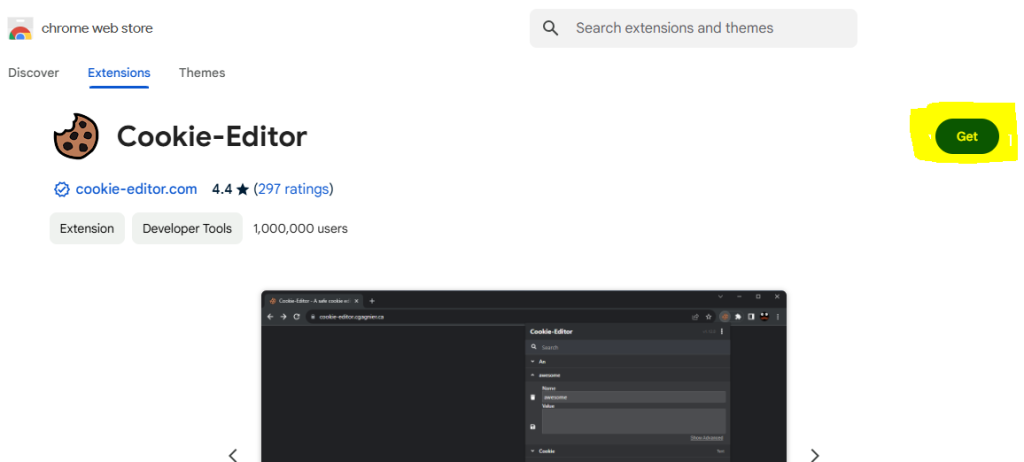
For Chrome: Cookies Editor Extension
For Edge Browser: Cookies Editor Extension
NOTE: For Edge Browser click on the GET button to install in your browser

Step # 3: Get Cookies.
Visit wootwp.com/canva-premium-cookies and find the premium Canva website’s cookies. Download and Copy the cookies from the specific premium account link you want.
| Name | Link |
|---|---|
| Update | A few hours ago |
| Website | Canva.com |
| Link # 1 | Download Link# 1 |
| Link # 2 | Download Link# 2 |
| Link # 3 | Download Link# 3 |
| Link # 4 | Download Link# 4 |
Step # 3: Visit The Canva Website.
Visit the Canva.com home page and follow the next step, which is much needed!
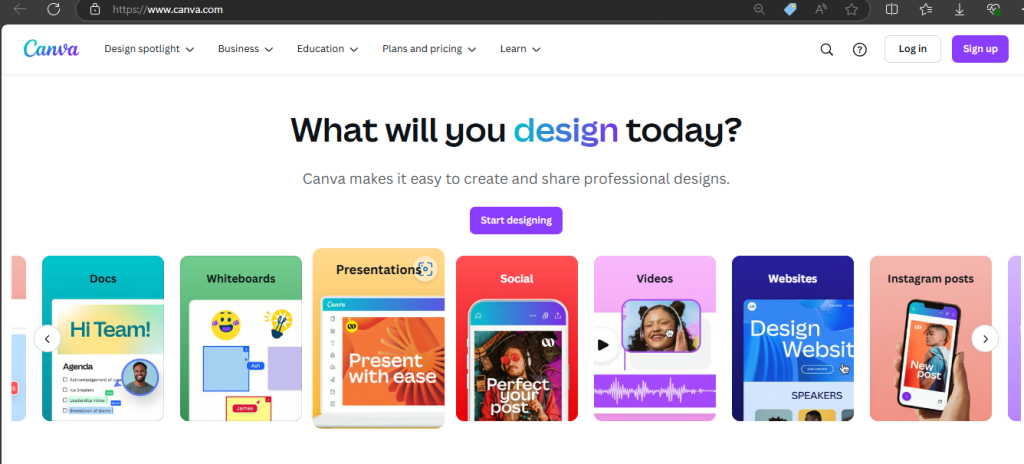
Step # 4: Import Cookies.
- Click on the Extension button in the browser toolbar section and click on the Cookies Editor extension.

- Press the delete button to clear the existing cookies.

- Click on the import button.
- Paste the copied cookies text into the cookies editor text section. Make sure to replace any existing cookies with the new ones.

Step # 5: Enjoy Premium Canva Account.
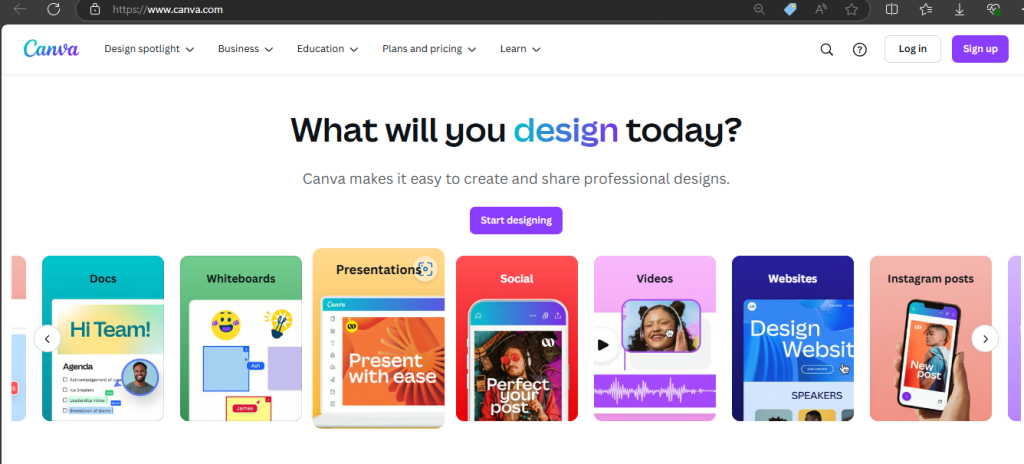
While these steps may sound easy, it’s important to understand the potential risks involved in this process, as covered earlier.
Legal and Ethical Concerns Around Canva Premium Cookies
Using someone else’s cookies to access Canva Premium is not only illegal but also unethical. You are effectively stealing services that Canva offers for a fee. It’s similar to downloading pirated software or using a stolen Netflix account. This kind of activity undermines the platform and the creators who contribute to it.
How Canva Uses Cookies on Its Website
Canva, along with many other websites, utilizes cookies to enhance the user experience. These cookies are instrumental in storing your login details, tracking your designs, and preserving your preferences for templates and design elements. Without cookies, using a design platform such as Canva would be significantly more inconvenient, as you would need to manually reconfigure everything each time you logged in.
The Dangers of Using Canva Premium Cookies
While the allure of free access might tempt you to use Canva Premium Cookies, there are significant risks involved.
Security Risks Involved in Downloading Cookies
Most of the websites offering Canva Premium Cookies are not secure. By downloading and using these cookies, you could expose your device to malware, viruses, or other cybersecurity threats. Hackers often use these platforms to infect devices and steal personal information.
Privacy Risks of Shared Cookies
When you use shared cookies, you’re not just risking the security of your device—you’re also exposing personal data. The person who provided the cookies could have access to your browsing data, login credentials, and other sensitive information. In some cases, you may inadvertently share your own data with cybercriminals.
How to Safely Access Canva Premium
If you’re interested in accessing Canva Premium, there are safe and legitimate ways to do so. Canva offers subscription plans that are affordable, especially when you consider the tools and resources available to premium users.

Canva Promotions, Discounts, and Free Trials
Canva frequently offers free trials for new users, giving you the opportunity to explore premium features for a limited time without paying. Additionally, Canva runs special promotions, offering discounts on annual subscriptions or bundling services with other tools.
Benefits of Canva Premium Cookies
- Sync Across Devices: Whether on a desktop or mobile app, cookies ensure your projects are saved and synced in real time, giving you access anytime, anywhere.
- Quick Access: Cookies save your login details, so you can dive straight into your projects without signing in repeatedly.
- Personalized Experience: Canva cookies help tailor your dashboard, showing designs and templates that match your style and preferences.
Conclusion
In conclusion, Canva Premium Cookies may seem like a quick and easy way to get free access to premium content, but the risks and ethical concerns are not worth it. Using unauthorized cookies is simply not the right choice between the security risks, legal consequences, and impact on creators. Instead, consider using Canva’s free trial or subscribing to Canva Premium legally to get the most out of this powerful design tool.
FAQ’s
What is Canva Premium?
Canva Premium is a paid subscription service that offers additional features like access to exclusive design elements, premium templates, and advanced tools like background removal.
How Do Cookies Work on Websites Like Canva?
Cookies store user data such as login details, design preferences, and session information to provide a seamless user experience.
Is It Safe to Use Canva Premium Cookies?
No, using Canva Premium Cookies exposes you to cybersecurity risks, such as malware, and can compromise your privacy.
Are There Legal Ways to Access Canva Premium for Free?
Yes, Canva offers free trials, promotions, and discounts that allow you to try Canva Premium legally.
What Are the Risks of Using Stolen Cookies?
Using stolen cookies can lead to data breaches, legal action, and the exposure of your personal information to cybercriminals.
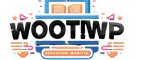







![Grammarly Premium Cookies Free 100% Working [Daily Update] 13 grammarly-premium-cookies](https://wootwp.com/wp-content/uploads/2024/09/grammarly-premium-cookies-1.png)
![Netflix Premium Cookies Free - Daily Update [100% Working] 14 NETFLIX-PREMIUM-COOKIES](https://wootwp.com/wp-content/uploads/2024/09/NETFLIX-PREMIUM-COOKIES-1.png)